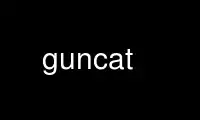
This is the command guncat that can be run in the OnWorks free hosting provider using one of our multiple free online workstations such as Ubuntu Online, Fedora Online, Windows online emulator or MAC OS online emulator
PROGRAM:
NAME
guncat - catenates files, unencrypting pgp encrypted sections
SYNOPSIS
guncat [OPTIONS] [file(s)]
[OPTIONS] - cf. section OPTIONS
[file(s)] - optional files to process (cf. section INPUT FILE(S))
DESCRIPTION
Guncat was designed to tackle a problem encountered with (partically) PGP encrypted files
(which may be encountered in, e.g., mailboxes). Tools to process text-files (like grep(1),
or less(1)) may be used to process those files, but standard tools like cat(1) leave PGP
encrypted sections within such files as-is. As a consequence, browsing the `real’ contents
(i.e., clear-text sections and the unencrypted contents of PGP encrypted sections) of
those files is difficult.
Guncat acts like cat, but unencrypts encrypted sections encountered in the files processed
by guncat, copying the unencrypted information to guncat’s standard output stream, which
may thereupon be processed by other tools.
PGP/GPG encrypted sections are surrounded by
-----BEGIN PGP MESSAGE-----
and
-----END PGP MESSAGE-----
markers. Whenever guncat encounters such sections they will be processed by gpg(1). Gpg
needs a passphrase to unencrypt such sections. The required passphrase may be provided to
guncat, which will then forward the passphrase to gpg, or gpg will itself ask for the
required passphrase.
When providing an incorrect passphrase to guncat two additional attempts to provide the
correct passphrase are granted. If the third attempt also fails, guncat terminates.
Furthermore, when an incorrect passphrase is provided, the currently processed file must
be reset to the beginning of the encrypted section. This implies that the processed file
must be seekable. If the file does not support seeking operations then guncat also
terminates.
RETURN VALUE
Guncat returns 0 to the operating system unless an error occurs (0 is also returned when
usage info (option --help), guncat’s version number (option --version), or the configured
gpg call (option --show-gpg) is requested.
INPUT FILE(S)
When no file arguments are provided (or when - is provided) the standard input stream is
processed. Note that when the standard input stream is specified and option --passphrase
is specified the standard input stream’s first line is used as gpg’s passphrase.
Any other argument is considered a file (path specifications are allowed) to be processed
in sequence by guncat.
If an argument does not refer to a readable file, guncat terminates with an error message.
OPTIONS
Where available, single letter options are listed between parentheses following their
associated long-option variants. Single letter options require arguments if their
associated long options require arguments as well.
o --gpg=path
Path to the gpg program (default: /usr/bin/gpg)
o --gpg-msg=path (-m)
Path to where gpg should write its messages. Specify - to write the messages to the
standard error stream. By default messages are suppressed.
o --gpg-no-batch
Option --batch is omitted when calling gpg.
o --gpg-option=option (-m)
Add option to gpg’s call. If the option contains blanks, surround option by single
or double quotes.
o --help (-h)
Basic usage information is written to the standard output stream.
o --locate-keys -l
Locate missing public keys at the configured key server(s) (by default missing keys
are not searched for).
o --passphrase -p
The passphrase is read as the first line from the standard input stream (without
being echoed); otherwise the passphrase is handled by gpg itself (e.g., using
gpg-agent(1)).
o --show-gpg
Show the gpg command that would be used, and quit, returning 0.
o --tty-OK -t
Option --no-tty is omitted when calling gpg.
o --verbose=[0-2]
Specifies gpg’s verbosity level. When calling gpg, by default --quiet is specified;
with --verbose 0 gpg’s option --no-verbose is specified; otherwise --verbose is
specified once or twice.
o --version (-v)
Guncat’s version number is written to the standard output stream.
Use guncat online using onworks.net services
