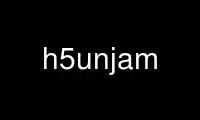
This is the command h5unjam that can be run in the OnWorks free hosting provider using one of our multiple free online workstations such as Ubuntu Online, Fedora Online, Windows online emulator or MAC OS online emulator
PROGRAM:
NAME
h5unjam - Extract the user block from a HDF5 file
SYNOPSIS
h5unjam -i in_file.h5 [-u user_block | --delete] [-o out_file.h5]
DESCRIPTION
h5unjam splits an HDF5 file, writing the user block to a file or stdout and the HDF5 file
to an HDF5 file with a header at byte 0 (i.e., with no user block).
If out_file.h5 is given, a new file is created with the in_file.h5 without the user block.
In this case, infile.h5 is unchanged.
If out_file.h5 is not specified, the user_block is removed and in_file.h5 is rewritten,
starting at byte 0.
If user_block is set, the user block will be written to user_block. If user_block is not
set, the user block (if any) will be written to stdout. If --delete is selected, the user
block will not be not written.
EXAMPLE USAGE
For an HDF5 file, with_ub.h5, with a user block, extract the user block to user_block.txt
and the HDF5 file to wo_ub.h5.
h5unjam -i with_ub.h5 -u user_block.txt -i wo_ub.h5
RETURN VALUE
h5unjam returns the size of the output file, or -1 if an error occurs.
CAVEATS
This tool copies all the data (sequentially) in the file(s) to new offsets. For a large
file, this copy will take a long time.
The most efficient way to create a user block is to create the file with a user block (see
H5Pset_user_block), and write the user block data into that space from a program.
The user block is completely opaque to the HDF5 library and to the h5jam and h5unjam
tools. The user block is simply read or written as a string of bytes, which could be text
or any kind of binary data. It is up to the user to know what the contents of the user
block means and how to process it.
When the user block is extracted, all the data is written to the output, including any
padding or unwritten data.
This tool moves the HDF5 file through byte copies, i.e., it does not read or interpret the
HDF5 objects.
Use h5unjam online using onworks.net services
