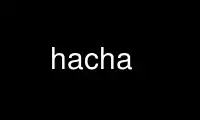
This is the command hacha that can be run in the OnWorks free hosting provider using one of our multiple free online workstations such as Ubuntu Online, Fedora Online, Windows online emulator or MAC OS online emulator
PROGRAM:
NAME
hacha - Chop hevea output files
SYNOPSIS
hacha [options] <htmlfile>
DESCRIPTION
This manual page documents briefly the hacha command. This manual page was written for
the Debian GNU/Linux distribution because the original program does not have a manual
page.
Hacha is a program that allow to cut an html file produced with hevea into several html
files.
OPTIONS
General Options
-help,--help
Print a summary of the usage of hacha.
-version
Show the current version of hacha and exit.
-v, Verbose flag
-rsz Size of leaves in rope implementation. The default is 1024. Ropes are a
datastructure internally used by hevea to represent large pieces of text.
Options directing the flow of output
-o filename
make hacha output go into file filename (defaults to index.html)
-hrf Output a base.hrf file, showing in which output files are the anchors from the
input file gone. The format of this summary is one ``anchor\tfile'' line per
anchor. This information may be needed by other tools.
Options controlling aspects of the HTML code
-tocbis
Duplicate table of contents at the begining of files.
-tocter
Insert most of table of contents at the beginning of files.
-nolinks
Do not insert Previous/Up/Next links in generated pages.
Use hacha online using onworks.net services
