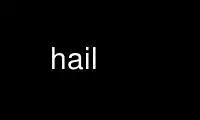
This is the command hail that can be run in the OnWorks free hosting provider using one of our multiple free online workstations such as Ubuntu Online, Fedora Online, Windows online emulator or MAC OS online emulator
PROGRAM:
NAME
hail - Ganeti IAllocator plugin
SYNOPSIS
hail [ -t file | --simulate spec ] [options...] input-file
hail --version
DESCRIPTION
hail is a Ganeti IAllocator plugin that implements the instance placement and movement
using the same algorithm as hbal(1).
The program takes input via a JSON-file containing current cluster state and the request
details, and output (on stdout) a JSON-formatted response. In case of critical failures,
the error message is printed on stderr and the exit code is changed to show failure.
If the input file name is - (a single minus sign), then the request data will be read from
stdin.
Apart from input data, hail collects data over the network from all MonDs with the --mond
option. Currently it uses only data produced by the CPUload collector.
ALGORITHM
On regular node groups, the program uses a simplified version of the hbal algorithm; for
allocation on node groups with exclusive storage see below.
For single-node allocations (non-mirrored instances), again we select the node which, when
chosen as the primary node, gives the best score.
For dual-node allocations (mirrored instances), we chose the best pair; this is the only
choice where the algorithm is non-trivial with regard to cluster size.
For relocations, we try to change the secondary node of the instance to all the valid
other nodes; the node which results in the best cluster score is chosen.
For node changes (change-node mode), we currently support DRBD instances only, and all
three modes (primary changes, secondary changes and all node changes).
For group moves (change-group mode), again only DRBD is supported, and we compute the
correct sequence that will result in a group change; job failure mid-way will result in a
split instance. The choice of node(s) on the target group is based on the group score,
and the choice of group is based on the same algorithm as allocations (group with lowest
score after placement).
The deprecated multi-evacuate modes is no longer supported.
In all cases, the cluster (or group) scoring is identical to the hbal algorithm.
For allocation on node groups with exclusive storage, the lost-allocations metrics is used
instead to determine which node to allocate an instance on. For a node the allocation
vector is the vector of, for each instance policy interval in decreasing order, the number
of instances minimally compliant with that interval that still can be placed on that node.
The lost-allocations vector for an instance on a node is the difference of the allocation
vectors for that node before and after placing the instance on that node. The
lost-allocations metrics is the lost allocation vector followed by the remaining disk
space on the chosen node, all compared lexicographically.
OPTIONS
The options that can be passed to the program are as follows:
-p, --print-nodes
Prints the before and after node status, in a format designed to allow the user to
understand the node's most important parameters. See the man page htools(1) for
more details about this option.
-t datafile, --text-data=*datafile*
The name of the file holding cluster information, to override the data in the JSON
request itself. This is mostly used for debugging. The format of the file is
described in the man page htools(1).
--mond=*yes|no*
If given the program will query all MonDs to fetch data from the supported data
collectors over the network.
--mond-data datafile
The name of the file holding the data provided by MonD, to override quering MonDs
over the network. This is mostly used for debugging. The file must be in JSON
format and present an array of JSON objects , one for every node, with two members.
The first member named node is the name of the node and the second member named
reports is an array of report objects. The report objects must be in the same
format as produced by the monitoring agent.
--ignore-dynu
If given, all dynamic utilisation information will be ignored by assuming it to be
0. This option will take precedence over any data passed by the MonDs with the
--mond and the --mond-data option.
--ignore-soft-errors
If given, all checks for soft errors will be ommitted when searching for possible
allocations. In this way a useful decission can be made even in overloaded
clusters.
--simulate description
Backend specification: similar to the -t option, this allows overriding the cluster
data with a simulated cluster. For details about the description, see the man page
htools(1).
-S filename, --save-cluster=*filename*
If given, the state of the cluster before and the iallocator run is saved to a file
named filename.pre-ialloc, respectively filename.post-ialloc. This allows
re-feeding the cluster state to any of the htools utilities via the -t option.
-v This option increases verbosity and can be used for debugging in order to
understand how the IAllocator request is parsed; it can be passed multiple times
for successively more information.
CONFIGURATION
For the tag-exclusion configuration (see the manpage of hbal for more details), the list
of which instance tags to consider as exclusion tags will be read from the cluster tags,
configured as follows:
· get all cluster tags starting with htools:iextags:
· use their suffix as the prefix for exclusion tags
For example, given a cluster tag like htools:iextags:service, all instance tags of the
form <service:X**> will be considered as exclusion tags, meaning that (e.g.) two instances
which both have a tag<service:foo**> will not be placed on the same primary node.
OPTIONS
The options that can be passed to the program are as follows:
EXIT STATUS
The exist status of the command will be zero, unless for some reason the algorithm fatally
failed (e.g. wrong node or instance data).
Use hail online using onworks.net services
