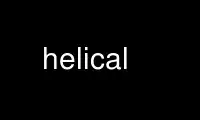
This is the command helical that can be run in the OnWorks free hosting provider using one of our multiple free online workstations such as Ubuntu Online, Fedora Online, Windows online emulator or MAC OS online emulator
PROGRAM:
NAME
helical - control Bittorrent client Transmission from command line
SYNOPSIS
helical [options] [[hostname][:port]] [command]
DESCRIPTION
helical is a remote control utility for Bittorrent client Transmission.
By default, helical connects to the Transmission session at localhost:9091. Other sessions
can be controlled by specifying a different hostname and/or port.
helical operates in two modes: from command line and in interactive mode. To run helical
in interactive mode start it without a command. For the commands list please refer to
COMMANDS section.
OPTIONS
-u USERNAME, --username=USERNAME
Authentication username.
-p PASSWORD, --password=PASSWORD
Authentication password.
COMMANDS
add torrent-file | URL [target-dir paused=(yes|no) peer-limit=#]
Add a torrent specified by torrent-file or URL to the transfer list. Use target-
dir as download location for torrent. Set paused to yes or no, to start or stop
torrent activity respectively. Add peer-limit option to specify maximum number of
peers.
exit, quit
Exit from helical.
info [torrent-id, ...]
Get details for a torrent. If no torrent-id is provided, all torrents are
displayed.
list List all torrent transfers.
remove torrent-id [, ...]
Remove one or more torrents from the transfer list.
session get | stats
Get session parameters or session statistics.
start torrent-id [, ...]
Start one or more queued torrent transfers.
stop torrent-id [, ...]
Stop one or more active torrent transfers.
verify torrent-id [, ...]
Verify one or more torrent transfers.
Use helical online using onworks.net services
