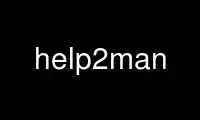
This is the command help2man that can be run in the OnWorks free hosting provider using one of our multiple free online workstations such as Ubuntu Online, Fedora Online, Windows online emulator or MAC OS online emulator
PROGRAM:
NAME
help2man - generate a simple manual page
SYNOPSIS
help2man [OPTION]... EXECUTABLE
DESCRIPTION
`help2man' generates a man page out of `--help' and `--version' output.
-n, --name=STRING
description for the NAME paragraph
-s, --section=SECTION
section number for manual page (1, 6, 8)
-m, --manual=TEXT
name of manual (User Commands, ...)
-S, --source=TEXT
source of program (FSF, Debian, ...)
-L, --locale=STRING
select locale (default "C")
-i, --include=FILE
include material from `FILE'
-I, --opt-include=FILE
include material from `FILE' if it exists
-o, --output=FILE
send output to `FILE'
-p, --info-page=TEXT
name of Texinfo manual
-N, --no-info
suppress pointer to Texinfo manual
-l, --libtool
exclude the `lt-' from the program name
--help print this help, then exit
--version
print version number, then exit
EXECUTABLE should accept `--help' and `--version' options and produce output on stdout
although alternatives may be specified using:
-h, --help-option=STRING
help option string
-v, --version-option=STRING
version option string
--version-string=STRING
version string
--no-discard-stderr
include stderr when parsing option output
INCLUDE FILES
Additional material may be included in the generated output with the --include and
--opt-include options. The format is simple:
[section]
text
/pattern/
text
Blocks of verbatim *roff text are inserted into the output either at the start of the
given [section] (case insensitive), or after a paragraph matching /pattern/.
Patterns use the Perl regular expression syntax and may be followed by the i, s or m
modifiers (see perlre(1)).
Lines before the first section or pattern which begin with `-' are processed as options.
Anything else is silently ignored and may be used for comments, RCS keywords and the like.
The section output order (for those included) is:
NAME
SYNOPSIS
DESCRIPTION
OPTIONS
ENVIRONMENT
FILES
EXAMPLES
other
AUTHOR
REPORTING BUGS
COPYRIGHT
SEE ALSO
Any [NAME] or [SYNOPSIS] sections appearing in the include file will replace what would
have automatically been produced (although you can still override the former with --name
if required).
Other sections are prepended to the automatically produced output for the standard
sections given above, or included at other (above) in the order they were encountered in
the include file.
Placement of the text within the section may be explicitly requested by using the syntax
[<section], [=section] or [>section] to place the additional text before, in place of, or
after the default output respectively.
AVAILABILITY
The latest version of this distribution is available on-line from:
ftp://ftp.gnu.org/gnu/help2man/
Use help2man online using onworks.net services