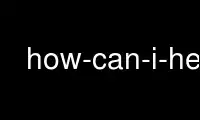
This is the command how-can-i-help that can be run in the OnWorks free hosting provider using one of our multiple free online workstations such as Ubuntu Online, Fedora Online, Windows online emulator or MAC OS online emulator
PROGRAM:
NAME
how-can-i-help - show opportunities for contributing to Debian
SYNOPSIS
how-can-i-help [-haoqs] [--help] [--all] [--old] [--quiet] [--show <type>...]
DESCRIPTION
how-can-i-help hooks into APT to list opportunities for contributions to Debian (orphaned
packages, bugs tagged newcomer) for packages installed locally, after each APT invocation.
It can also be invoked directly, and then lists all opportunities for contribution (not
just the new ones).
OPTIONS
Options must come before the other command line arguments.
-h, --help
Show some help.
-a, --all
Show new opportunities for contribution to all available Debian packages.
-o, --old
Show opportunities that were already shown before (will also show the new ones).
-q, --quiet
Do not display header and footer.
-s <type>..., --show <type>...
Show only specific types of opportunities. Provided types have to be separated by
commas.
PROXY SUPPORT
how-can-i-help uses the HTTP_PROXY (or http_proxy) environment variable as HTTP proxy
configuration.
RUNNING ON REGULAR BASIS
You can run how-can-i-help in a cron job as a normal user so that you receive a mail when
new things are reported. To receive only mails when new contributions are reported, use
the -q flag.
Crontab example:
0 8 * * * how-can-i-help -q
SHOW ONLY SPECIFIC TYPES OF OPPORTUNITIES
how-can-i-help can be configured to show only specific types of opportunities. You only
need to run it with --show option followed by a single space and then a list of types.
Types have to be separated only by commas.
Simple example:
how-can-i-help --show newcomer,RFH
Example showing newcomer opportunities (also the ones that were already shown before):
how-can-i-help --old --show newcomer
The following types can be used: wnpp, newcomer, no-testing, testing-autorm, rfs
Specific WNPP types: O, RFA, RFH, ITA
And special types: pseudo-package
IGNORE SELECTED TYPES OF OPPORTUNITIES
how-can-i-help can also ignore selected types of opportunities. These are listed in
~/.config/how-can-i-help/ignored separated by whitespaces or newlines.
Allowed types: wnpp, newcomer, no-testing, testing-autorm, rfs
Allowed WNPP types: O, RFA, RFH, ITA
Allowed special types: pseudo-package
Running with --show option will override ignored types configuration.
TYPES OF OPPORTUNITIES
The following acronyms are used to describe the supported types:
wnpp Work-Needing and Prospective Packages.
newcomer Bugs tagged with the newcomer tag. Those bugs were formerly tagged with the now
deprecated gift tag.
no-testing Packages removed from Debian testing.
testing-autorm Packages going to be removed from Debian testing.
rfs Request For Sponsorship.
O Orphaned.
RFA Request For Adoption.
RFH Request For Help.
ITA Intent To Adopt.
pseudo-package Newcomer bugs affecting Debian infrastructure (general Debian services).
Those pseudo-packages cannot be installed.
ADDITIONAL PACKAGES
how-can-i-help can also monitor packages not installed locally. These are listed in
~/.config/how-can-i-help/packages separated by whitespaces or newlines.
For example one can monitor all package from a server as follow:
# ssh myserver dpkg -l | tail -n+5 | awk '{ print $2 }' \
>> ~/.config/how-can-i-help/packages
Use how-can-i-help online using onworks.net services
