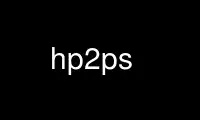
This is the command hp2ps that can be run in the OnWorks free hosting provider using one of our multiple free online workstations such as Ubuntu Online, Fedora Online, Windows online emulator or MAC OS online emulator
PROGRAM:
NAME
hp2ps - convert a heap profile to a POSTSCRIPT graph
SYNOPSIS
hp2ps [flags] [file][.hp]
DESCRIPTION
The program hp2ps converts a heap profile stored in file into a POSTSCRIPT graph, sending
the result to file.ps. By convention, files to be processed by hp2ps have a .hp
extension. However, for compatibility with older versions of hp2ps, this extension can be
omitted. If file is omitted entirely, then the program behaves as a filter.
OPTIONS
The flags are:
-d In order to make graphs more readable, hp2ps sorts the shaded bands for each
identifier. The default sort ordering is for the bands with the largest area to be
stacked on top of the smaller ones. The -d option causes rougher bands (those
reprsenting series of values with the largest standard deviations) to be stacked on
top of smoother ones.
-b Normally, hp2ps puts the title of the graph in a small box at the top of the page.
However, if the JOB string is too long to fit in a small box (more than 35
characters), then hp2ps will choose to use a big box instead. The -b option forces
hp2ps to use a big box.
-e float[in|mm|pt]
Generate encapsulated POSTSCRIPT suitable for inclusion in LaTeX documents.
Usually, the POSTSCRIPT graph is drawn in landscape mode in an area 9 inches wide
by 6 inches high, and hp2ps arranges for this area to be approximately centered on
a sheet of a4 paper. This format is convenient of studying the graph in detail, but
it is unsuitable for inclusion in LaTeX documents. The -e option causes the graph
to be drawn in portrait mode, with float specifying the width in inches,
millimetres or points (the default). The resulting POSTSCRIPT file conforms to the
Encapsulated Post Script (EPS) convention, and it can be included in a LaTeX
document using Rokicki's dvi-to-POSTSCRIPT converter dvips. hp2ps requires the
width to exceed 2 inches.
-g Create output suitable for the gs POSTSCRIPT previewer (or similar). In this case
the graph is printed in portrait mode without scaling. The output is unsuitable for
a laser printer.
-p Use previous parameters. By default, the POSTSCRIPT graph is automatically scaled
both horizontally and vertically so that it fills the page. However, when
preparing a seires of graphs for use in a presentation, it is often useful to draw
a new graph using the same scale, shading and ordering as a previous one. The -p
flag causes the graph to be drawn using the parameters determined by a previous run
of hp2ps on file.
-s Use a small box for the title.
-y Draw the graph in the traditional York style, ignoring marks.
-c Use colours in the rendering of the graphs.
-? Print out usage information.
INPUT FORMAT
The format of a heap profile is best described by example:
JOB "a.out -p"
DATE "Fri Apr 17 11:43:45 1992"
SAMPLE_UNIT "seconds"
VALUE_UNIT "bytes"
BEGIN_SAMPLE 0.00
SYSTEM 24
END_SAMPLE 0.00
BEGIN_SAMPLE 1.00
elim 180
insert 24
intersect 12
disin 60
main 12
reduce 20
SYSTEM 12
END_SAMPLE 1.00
MARK 1.50
MARK 1.75
MARK 1.80
BEGIN_SAMPLE 2.00
elim 192
insert 24
intersect 12
disin 84
main 12
SYSTEM 24
END_SAMPLE 2.00
BEGIN_SAMPLE 2.82
END_SAMPLE 2.82
Use hp2ps online using onworks.net services
