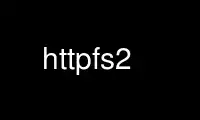
This is the command httpfs2 that can be run in the OnWorks free hosting provider using one of our multiple free online workstations such as Ubuntu Online, Fedora Online, Windows online emulator or MAC OS online emulator
PROGRAM:
NAME
httpfs2 - mount a file from a http server into the filesystem
SYNOPSIS
httpfs2 [OPTIONS] URL FUSE-OPTIONS httpfs2_ssl [OPTIONS] URL FUSE-OPTIONS
DESCRIPTION
httpfs2 is a FUSE based filesystem for mounting http or https URLS as files in the
filesystem. There is no notion of listable directories in http so only a single URL can be
mounted. The server must be able to send byte ranges.
OPTIONS
-c console
Attempt to use the file ior device console for output after fork. The default is
/dev/console.
-f
Do not fork, stay in foreground.
-t timeout
Use different timeout for connections. Default '30’s.
URL
The url should specify the protocol as http or https, and it may specify basic
authentication username and password. Currently special characters like whitespace are
not handled so the URL cannot contain them. See a sample URL below:
http://user:[email protected]/dir/file
FUSE-OPTIONS
These options are passed to the FUSE library. At the very least the mount point should
be specified.
EXIT STATUS
0
Successfully connected to the server
other
Failure (url parsing error, server error, FUSE setup error). Some FUSE errors may
happen only after the process forks so they will not be returned in exit value.
Use httpfs2 online using onworks.net services
