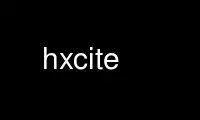
This is the command hxcite that can be run in the OnWorks free hosting provider using one of our multiple free online workstations such as Ubuntu Online, Fedora Online, Windows online emulator or MAC OS online emulator
PROGRAM:
NAME
hxcite - replace bibliographic references by hyperlinks
SYNOPSIS
hxcite [ -b base ] [ -p pattern ] [ -a auxfile ] [ -m marker ] [ -c ] bibfile [ file ]
DESCRIPTION
The hxcite commands copies the file to standard output, looking for strings of the form
[[label]]. The label may not include white space and the double pair of square brackets
must enclose the label without any spaces in between. If hxcite finds the label in the
bibfile, the string is replaced by the pattern. The pattern can include certain
variables. If the label is not found in bibfile, it is left unchanged.
The default pattern replaces the string with a hyperlink, but if the -p option is used,
the replacement can be any pattern. The input doesn't even have to be HTML.
If the label is enclosed in {{...}} instead of [[...]], it is copied to the output
unchanged and not replaced by the pattern, but the label is still searched in the bibfile.
OPTIONS
The following options are supported:
-p pattern
Specifies the pattern by which the string [[label]] is replaced. The pattern
may include the variables %b (which is replaced by the value of the -b option),
%m (which is replaced by the value of the -m option) and %L (which is replaced
by the label). The default pattern is
<a href="/%b#%L" rel="biblioentry">[%L]<!--{{%m%L}}--></a>
-b base Sets the value for the %b variable in the pattern. Typically this is set to a
relative or absolute URL. By default this value is an empty string.
-a auxfile
All labels that have been found and replaced are also written to a file. This is
so that hxmkbib(1) can find them and create a bibliography. The default auxfile
is constructed from the name of the file by removing the last extension (if any)
and replacing it by ".aux". If no file is given, the default name is "aux.aux".
-m marker By default, the program looks for "[[name]]", but it can be made to look for
"[[#name]]" where # is some string, usually a symbol such as '!' or '='. This
allows references to be classified, e.g., "[[!name]]" for normative references
and "[[name]]" for non-normative references.
-c Causes "[[name]]" to be ignored when it occurs inside XML comments
("<!--...-->"). This is useful for files where such labels occur in comments, to
avoid that they be expanded and possibly lead to invalid output; useful also if
hxcite is used for non-HTML files which may contain "<!--" that are not comment.
Occurrences of "{{name}}" are not affected by -c. (But see warning under BUGS
below.)
OPERANDS
The following operands are supported:
bibfile The name of a bibliographic database must be given. It must be a file in
refer(1) format and every entry must have at least a %L field, which is used as
label. (Entries without such a field will be ignored.) Entries may optionally
have a %K line, which should contain whitespace-separated keywords. Those
keywords can be used to refer to the entry instead of the label. Thus the foo in
[[foo]] can either be the label of an entry (%L line) or one of the keywords of
the entry's %K line.
file The name of the input file is optional. If absent, hxcite will read from stdin.
The file does not have to be an HTML file, but the default pattern (see the -p
option) assumes HTML.
EXIT STATUS
The following exit values are returned:
0 Successful completion.
> 0 An error occurred. Usually this is because a file could not be opened. Very
rarely it may also be an out of memory error.
VERSIONS
March 2000: created by Bert Bos <[email protected]> as "cite".
August 2008: renamed to "hxcite".
Currently maintained by Bert Bos.
Use hxcite online using onworks.net services
