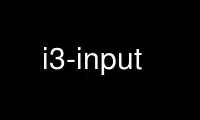
This is the command i3-input that can be run in the OnWorks free hosting provider using one of our multiple free online workstations such as Ubuntu Online, Fedora Online, Windows online emulator or MAC OS online emulator
PROGRAM:
NAME
i3-input - interactively take a command for i3 window manager
SYNOPSIS
i3-input [-s <socket>] [-F <format>] [-l <limit>] [-P <prompt>] [-f <font>] [-v]
DESCRIPTION
i3-input is a tool to take commands (or parts of a command) composed by the user, and send
it/them to i3. This is useful, for example, for the mark/goto command.
You can press Escape to close i3-input without sending any commands.
OPTIONS
-s <socket>
Specify the path to the i3 IPC socket (it should not be necessary to use this option,
i3-input will figure out the path on its own).
-F <format>
Every occurence of "%s" in the <format> string is replaced by the user input, and the
result is sent to i3 as a command. Default value is "%s".
-l <limit>
Set the maximum allowed length of the user input to <limit> characters. i3-input will
automatically issue the command when the user input reaches that length.
-P <prompt>
Display the <prompt> string in front of user input text field. The prompt string is
not included in the user input/command.
-f <font>
Use the specified X11 core font (use xfontsel to chose a font).
-v
Show version and exit.
EXAMPLES
Mark a container with a single character:
i3-input -F 'mark %s' -l 1 -P 'Mark: '
Go to the container marked with above example:
i3-input -F '[con_mark="%s"] focus' -l 1 -P 'Go to: '
ENVIRONMENT
I3SOCK
i3-input handles the different sources of socket paths in the following order:
· I3SOCK environment variable
· I3SOCK gets overwritten by the -s parameter, if specified
· if neither are available, i3-input reads the socket path from the X11 property, which
is the recommended way
· if everything fails, i3-input tries /tmp/i3-ipc.sock
The socket path is necessary to connect to i3 and actually issue the command.
Use i3-input online using onworks.net services