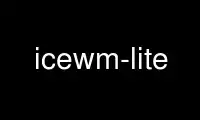
This is the command icewm-lite that can be run in the OnWorks free hosting provider using one of our multiple free online workstations such as Ubuntu Online, Fedora Online, Windows online emulator or MAC OS online emulator
PROGRAM:
NAME
icewm - lightweight X11 window manager
DESCRIPTION
IceWM is lightweight X11 window manager. The goal of IceWM is to provide a small, fast
and familiar window manager for the X11 window system. Compatibility with the window
manager is desired and will be implemented where appropriate.
It was originally designed to emulate the look of Motif, OS/2 Warp 4, OS/2 Warp 3 and
Windows 95. Since it has a theming engine (hint: http://www.icewm.org/) others styles are
possible. It also tries to combine the feel of the above systems whenever it is
compatible.
Generally, it tries to make all functions available both by keyboard and by mouse (this is
not currently possible when using mouse focus). Extreme configurability similar to fvwm
and many other window managers is NOT the goal. However IceWM configurability is very good
through its various preferences files.
IceWM consists of several parts:
icewm - the actual window manager binary. This is the one you need to get window
decorations.
icewmbg - the background setting applications. It can assign plain background color or
images in different formats to the X background, shared or separated for different
workspaces. This program should be started before IceWM startup.
icewmtray - catches the Docklet objects installed by various applications like PSI.
icewm-session - runs all of the above when needed. Implements basic session management.
icesh - could be used to manage IceWM internals from command line.
icewmhint - used internally.
icesound - plays audio files on GUI events raised by IceWM.
OPTIONS
For most of the parts use option
-h, --help
to see all of the options.
ENVIRONMENT VARIABLES
ICEWM_PRIVCFG=PATH
Directory to use for user private configuration files, "$HOME/.icewm/" by default.
DISPLAY=NAME
Name of the X server to use, depends on Xlib by default. See X(1).
MAIL=URL
Location of your mailbox. If the schema is omitted the local "file" schema is
assumed.
Use icewm-lite online using onworks.net services
