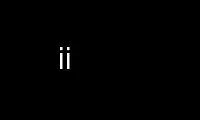
This is the command ii that can be run in the OnWorks free hosting provider using one of our multiple free online workstations such as Ubuntu Online, Fedora Online, Windows online emulator or MAC OS online emulator
PROGRAM:
NAME
ii - irc it or irc improved
DESCRIPTION
ii is a minimalistic FIFO and filesystem based IRC client. It creates an irc directory
tree with server, channel and nick name directories. In every directory a FIFO file (in)
and and normal file (out) is placed. This will be for example ~/irc/irc.freenode.net/.
The in file is used to communicate with the servers and the out files includes the server
messages. For every channel and every nick name there will be new in and out files. The
basic idea of this is to be able to communicate with an IRC server with basic command line
tools. For example if you will join a channel just do echo "/j #channel" > in and ii
creates a new channel directory with in and out file.
SYNOPSIS
ii [-s servername] [-p port] [-k environmentvariable] [-i prefix] [-n nickname] [-f
realname]
OPTIONS
-s servername
lets you override the default servername (irc.freenode.net)
-p port
lets you override the default port (6667)
-k environment variable
lets you specify an environment variable that contains your IRC password, e.g.
IIPASS="foobar" ii -k FOOBAR. This is done in order to prevent other users from
eavesdropping the server password via the process list.
-i prefix
lets you override the default irc path (~/irc)
-n nickname
lets you override the default nick ($USER)
-f realname
lets you specify your real name associated with your nick
DIRECTORIES
~/irc In this directory the irc tree will be created. In this directory you will find a
directory for your server (default: irc.freenode.net) in which the FIFO and the
output file will be stored. If you join a channel a new directory with the name of
the channel will be created in the ~/irc/$servername/ directory.
COMMANDS
/a [<message>]
mark yourself as away
/j #channel/nickname [<message>]
join a channel or open private conversation with user
/l #channel/nickname
leave a channel or query
/n nick
change the nick name
/t topic
set the topic of a channel
Everything which is not a command will simply be posted into the channel or to the server.
So if you need /who just write /WHO as described in the RFC to the server in FIFO.
out file usage
Write wrappers, pagers or use your tools of choice to display the out file contents
(loco, multitail, etc.).
CONTACT
Write to ii (at) modprobe (dot) de for suggestions, fixes, 7|-|>< ;) etc.
AUTHORS
Copyright © 2005-2006 by Anselm R. Garbe <garbeam (at) gmail (dot) com> and Copyright ©
2005-2008 by Nico Golde <nico (at) ngolde (dot) de>
Use ii online using onworks.net services
