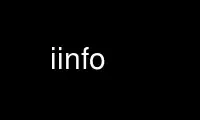
This is the command iinfo that can be run in the OnWorks free hosting provider using one of our multiple free online workstations such as Ubuntu Online, Fedora Online, Windows online emulator or MAC OS online emulator
PROGRAM:
NAME
iinfo - print information about images
SYNOPSIS
iinfo [options] files...
DESCRIPTION
The iinfo utility is invoked as follows:
iinfo [options] filename...
Where filename (and any following strings) names the image file(s) whose information
should be printed. The image files may be of any format recognized by OpenImageIO (i.e.,
for which ImageInput plugins are available).
In its most basic usage, it simply prints the resolution, number of channels, pixel data
type, and file format type of each of the files listed:
$ iinfo img_6019m.jpg grid.tif lenna.png
img_6019m.jpg : 1024 x 683, 3 channel, uint8 jpeg
grid.tif : 512 x 512, 3 channel, uint8 tiff
lenna.png : 120 x 120, 4 channel, uint8 png
For a complete description, see /usr/share/doc/openimageio-doc/openimageio.pdf.gz.
OPTIONS
--help Print help message
-v Verbose output
-m %s Metadata names to print (default: all)
-f Prefix each line with the filename
-s Sum the image sizes
-a Print info about all subimages
--hash Print SHA-1 hash of pixel values
--stats
Print image pixel statistics (data window)
Use iinfo online using onworks.net services
