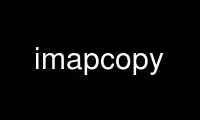
This is the command imapcopy that can be run in the OnWorks free hosting provider using one of our multiple free online workstations such as Ubuntu Online, Fedora Online, Windows online emulator or MAC OS online emulator
PROGRAM:
NAME
imapcopy - IMAP backup, copy and migration tool
SYNOPSIS
imapcopy
DESCRIPTION
Read imapcopy -h for reference. An example configuration file can be found in the
directory /usr/share/doc/imapcopy/examples.
Sadly IMAPCopy does not have builtin SSL/TLS support, so you can not connect to most
modern IMAP servers. A workaround is to run stunnel -c -f -d 1143 -r imap.boh.org:993 -P
'' in parallel with IMAPCopy and then modify the configuration to connect to port 1143 on
localhost. Here we have assumed that imap.boh.org is your IMAP server. Note, that if you
need this hack for both source and destination, then you have to use two instances of
stunnel and you have to configure them for different ports, of course (e.g. 1143 and
2143).
Use imapcopy online using onworks.net services