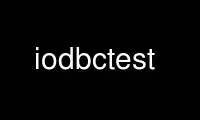
This is the command iodbctest that can be run in the OnWorks free hosting provider using one of our multiple free online workstations such as Ubuntu Online, Fedora Online, Windows online emulator or MAC OS online emulator
PROGRAM:
NAME
iodbctest, iodbctestw - iODBC Demonstration programs
SYNOPSIS
iodbctest ["DSN=xxxx[;UID=xxxx][;PWD=xxxx][;OPT=value]"]
iodbctestw ["DSN=xxxx[;UID=xxxx][;PWD=xxxx][;OPT=value]"]
DESCRIPTION
The iodbctest program and iodbtestw programs are simple ODBC sample programs, showing the
strength of the ODBC API to connect to any ODBC enabled database, issue SQL commands and
retrieve the query results.
The iodbctest program uses the standard ODBC API calls to connect using any DSN, but
retrieves all results in ASCII mode.
The iodbctestw program uses the ODBC Unicode API calls to connect using any DSN, and
retrieves all results in Unicode mode.
OPTIONS
The iodbctest program uses the SQLDriverConnect function to make a connection using any
available ODBC compliant driver. This allows the user to override any ODBC connect
attribute in the DSN string.
Connect strings should start with either a DSN=xxx or a DRIVER=xxxx attribute optionally
followed by other DSN attributes separated by a semicolon e.g:
DSN=ora9;UID=scott;PWD=tiger;DATABASE=ora9u
Any attributes required for a proper connection that are not entered in the DSN connect
string, must be present in the odbc.ini file.
If the connect string is passed as an argument to the iodbctest program, the string should
be quoted as most shells use the semicolon as their command separator. If the connect
string is entered on the interactive prompt, no quotes should be used.
After a successful connection has been established, the user is prompted for a SQL command
to be send to the database. A SQL command cannot span multiple lines.
If the SQL command returns one or more result sets, each result set is fetched using
character buffers and displayed in a table.
Additionally, the iodbctest program understands a few special commands:
qualifiers
Show a list of qualifiers using the SQLTables catalog call.
owners
Show a list of owners using the SQLTables catalog call.
tables
Show a list of tables using the SQLTables catalog call.
types
Show a list of tables types using the SQLTables catalog call.
datatypes
Show a list of data types using the SQLGetTypeInfo catalog call.
reconnect
Perform a disconnect/reconnect with the information saved during the first
SQLDriverConnect.
quit (or exit)
Exit the program and return to the shell.
EXAMPLES
Start the iodbctest program and get a list of DSNs before making a connection:
$ iodbctest
OpenLink ODBC Demonstration program
This program shows an interactive SQL processor
Enter ODBC connect string (? shows list): ?
DSN | Driver
-----------------------------------------------------------------
ora9 | OpenLink Generic ODBC Driver
mysql | OpenLink Generic ODBC Driver
mysqllite | OpenLink Lite for MySQL
myodbc | MyODBC Driver
pgsql | OpenLink Generic ODBC Driver
tds | OpenLink Generic ODBC Driver
Enter ODBC connect string (? shows list): DSN=ora9;PWD=tiger
Driver: 05.20.0316 OpenLink Generic ODBC Driver (oplodbc.so)
SQL>
Connect to an Oracle 9 instance which has been previously setup in the odbc.ini file:
$ iodbctest "DSN=ora9;UID=scott;PWD=tiger"
iODBC Demonstration program
This program shows an interactive SQL processor
Driver: 05.20.0316 OpenLink Generic ODBC Driver (oplodbc.so)
SQL>select * from emp
ID |NAME
-----------------+-------------------------------------------
1 |Record 1
2 |Record 2
2 |Record 3
result set 1 returned 3 rows.
SQL> quit
COPYRIGHT
Copyright © 1996-2014 by OpenLink Software
Use iodbctest online using onworks.net services
