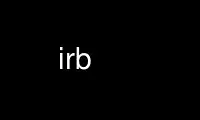
This is the command irb that can be run in the OnWorks free hosting provider using one of our multiple free online workstations such as Ubuntu Online, Fedora Online, Windows online emulator or MAC OS online emulator
PROGRAM:
NAME
irb — Interactive Ruby Shell
SYNOPSIS
irb [--version] [-dfm] [-I directory] [-r library] [--[no]inspect] [--[no]readline]
[--prompt mode] [--prompt-mode mode] [--inf-ruby-mode] [--simple-prompt] [--noprompt]
[--tracer] [--back-trace-limit n] [--irb_debug n] [--] [program_file] [argument ...]
DESCRIPTION
irb is the REPL(read-eval-print loop) environment for Ruby programs.
OPTIONS
--version Prints the version of irb.
-E external[:internal]
--encoding external[:internal]
Same as `ruby -E' . Specifies the default value(s) for external encodings
and internal encoding. Values should be separated with colon (:).
You can omit the one for internal encodings, then the value
(Encoding.default_internal) will be nil.
-I path Same as `ruby -I' . Specifies $LOAD_PATH directory
-U Same as `ruby -U' . Sets the default value for internal encodings
(Encoding.default_internal) to UTF-8.
-d Same as `ruby -d' . Sets $DEBUG to true.
-f Suppresses read of ~/.irbrc.
-h
--help Prints a summary of the options.
-m Bc mode (load mathn, fraction or matrix are available)
-r library Same as `ruby -r'. Causes irb to load the library using require.
--inspect Uses `inspect' for output (default except for bc mode)
--noinspect Doesn't use inspect for output
--readline Uses Readline extension module.
--noreadline Doesn't use Readline extension module.
--prompt mode
--prompt-mode mode
Switch prompt mode. Pre-defined prompt modes are `default', `simple', `xmp'
and `inf-ruby'.
--inf-ruby-mode
Uses prompt appropriate for inf-ruby-mode on emacs. Suppresses --readline.
--simple-prompt
Makes prompts simple.
--noprompt No prompt mode.
--tracer Displays trace for each execution of commands.
--back-trace-limit n
Displays backtrace top n and tail n. The default value is 16.
--irb_debug n Sets internal debug level to n (not for popular use)
ENVIRONMENT
IRBRC
Also irb depends on same variables as ruby(1).
Use irb online using onworks.net services
