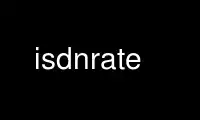
This is the command isdnrate that can be run in the OnWorks free hosting provider using one of our multiple free online workstations such as Ubuntu Online, Fedora Online, Windows online emulator or MAC OS online emulator
PROGRAM:
NAME
isdnrate - Print telefon rates and various info from rate-files(5).
SYNOPSIS
isdnrate -bbest -dday -ffrom -hhour -llen -o -pprovs -r vNN -s -ttakt -vverbose -xexclude
-C -Ddet -Gdata -H -L -N -Osocketfile -Ppiddir -Ssort -T -U -V -Xexplain -Z NUMBER ...
All options are optional.
DESCRIPTION
The isdnrate program prints various information from rate-files(5). It's main purpose is
the calculation of telefon rates from your location to an arbitrary destination at a
certain time and of a certain length for all the providers in a rate-file.
NUMBER
A telefon number may be
1234 a local area number
01234 a different area in your country
+12345 a foreign country
China text for a foreign country
Paris a town
US a code as defined in country.dat.
Internet a Service name (if option -s is also given).
Note that currently only city names in AT, DE, NL are supported plus some international
capitals.
Note also, spaces in country- or service names may be given as underscores.
OPTIONS
-bbest Print only best providers. Default is all.
-crateconf Use rateconf as provider selection file and ignore setting in isdn.conf.
-dday Calc rates for day. day can be one of
dd day of current month
dd.mm day month
dd.mm.yy[yy] day, month, year
W Weekday
N Weekday - night
E Weekend
Default is now.
-ffrom Callers location. Default ist from isdn.conf.
-hhour Time hh[:mm[:ss]] of call. Default is now.
-iratefile Use ratefile (usually rate-CC.dat) as source for telephone fees and ignore
setting in isdn.conf.
-llen Length of call in second. Default value is 153 secs.
-o Show only booked providers. These are providers, which are listed in rate.conf.
-p provider[,provider...] Print only info for given provider(s). provider is the
provider number, without the leading VBN, or provider_variant if there are more
variations, or B for business providers.
-rvNN Show only providers whose vbn begins with NN. The vbn is also known as provider
prefix consisting of VBN and provider number.
-s Consider NUMBER as the name of a service and print all numbers / providers, which
supply this service.
-ttakt Print only providers, which have calculation impulses smaller or equal to takt.
Default is 9999.
-vverbose Set verbose level.
-x provider[,provider...] Exclude these provider(s).
DISPLAY AND RUN OPTIONS
-C Connect to a running isdnrate daemon. This avoids long startup times.
-D Start as a daemon, waiting for connections from a client. The socket
/var/run/isdnrate/socket is created, which clients can connect to (the socket can be
changed by using the -O option).
-D2 Start as a daemon and go background.
-CD3 Stop a running daemon.
-Gn Print raw data for connection. n may be currently 97,98,99.
-H Print a header.
-L Print a semicolon separated list of
vbn ; providername ; zone ; day ; time ; currency ; charge ; basicprice ; price ;
duration ; charge/min ; takt ; minimum price
-N Show info about following numbers. If no provider is given, the preselected provider is
used.
-Osocketfile Use given filename as the socket on start of daemon. Default is
/var/run/isdnrate/socket.
-Ppiddir Write own PID to piddir/isdnrate.pid on start of daemon.
-Ssort Sort output by sort, which may be
v vbn or n provider name. Default is by charge.
-T Print a table of charges for daytimes weekday/weekend.
-V Print version info and exit.
-Xexplain Print additional information for charge or from rate-file. explain may be
1 (zone)
2 (charge/min, zone, day, time)
50 International areas
51 National zones
52 Services
COMMENT Print C:COMMENT: info from rate files.
If -s is given, the number of the service is also listed with -X1 or -X2.
-Z Print info for LCR
e.g. isdnrate -p1 -ZX 19430
shows the rate for provider 1 and the cheapest rate to this service.
Note: Various output options may not be used together. If you gave conflicting options
you'll see a warning.
Note also: Sort by name or providernumber and -bbest will bring you the first best
providers in sorting order, not the cheapest.
And finally: Some options like -X50, -X51, -X52, -D, -V don't require a telefon NUMBER.
Use isdnrate online using onworks.net services
