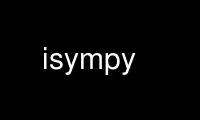
This is the command isympy that can be run in the OnWorks free hosting provider using one of our multiple free online workstations such as Ubuntu Online, Fedora Online, Windows online emulator or MAC OS online emulator
PROGRAM:
NAME
isympy - interactive shell for SymPy
SYNOPSIS
isympy [-c | --console] [-p ENCODING | --pretty ENCODING] [-t TYPE | --types TYPE] [-o
ORDER | --order ORDER] [-q | --quiet] [-d | --doctest] [-C | --no-cache] [-a |
--auto] [-D | --debug] [ -- | PYTHONOPTIONS]
isympy [ {-h | --help} | {-v | --version} ]
DESCRIPTION
isympy is a Python shell for SymPy. It is just a normal python shell (ipython shell if you
have the ipython package installed) that executes the following commands so that you don't
have to:
>>> from __future__ import division
>>> from sympy import *
>>> x, y, z = symbols("x,y,z")
>>> k, m, n = symbols("k,m,n", integer=True)
So starting isympy is equivalent to starting python (or ipython) and executing the above
commands by hand. It is intended for easy and quick experimentation with SymPy. For more
complicated programs, it is recommended to write a script and import things explicitly
(using the "from sympy import sin, log, Symbol, ..." idiom).
OPTIONS
-c SHELL, --console=SHELL
Use the specified shell (python or ipython) as console backend instead of the
default one (ipython if present or python otherwise).
Example: isympy -c python
SHELL could be either 'ipython' or 'python'
-p ENCODING, --pretty=ENCODING
Setup pretty printing in SymPy. By default, the most pretty, unicode printing is
enabled (if the terminal supports it). You can use less pretty ASCII printing
instead or no pretty printing at all.
Example: isympy -p no
ENCODING must be one of 'unicode', 'ascii' or 'no'.
-t TYPE, --types=TYPE
Setup the ground types for the polys. By default, gmpy ground types are used if
gmpy2 or gmpy is installed, otherwise it falls back to python ground types, which
are a little bit slower. You can manually choose python ground types even if gmpy
is installed (e.g., for testing purposes).
Note that sympy ground types are not supported, and should be used only for
experimental purposes.
Note that the gmpy1 ground type is primarily intended for testing; it the use of
gmpy even if gmpy2 is available.
This is the same as setting the environment variable SYMPY_GROUND_TYPES to the
given ground type (e.g., SYMPY_GROUND_TYPES='gmpy')
The ground types can be determined interactively from the variable
sympy.polys.domains.GROUND_TYPES inside the isympy shell itself.
Example: isympy -t python
TYPE must be one of 'gmpy', 'gmpy1' or 'python'.
-o ORDER, --order=ORDER
Setup the ordering of terms for printing. The default is lex, which orders terms
lexicographically (e.g., x**2 + x + 1). You can choose other orderings, such as
rev-lex, which will use reverse lexicographic ordering (e.g., 1 + x + x**2).
Note that for very large expressions, ORDER='none' may speed up printing
considerably, with the tradeoff that the order of the terms in the printed
expression will have no canonical order
Example: isympy -o rev-lax
ORDER must be one of 'lex', 'rev-lex', 'grlex', 'rev-grlex', 'grevlex', 'rev-
grevlex', 'old', or 'none'.
-q, --quiet
Print only Python's and SymPy's versions to stdout at startup, and nothing else.
-d, --doctest
Use the same format that should be used for doctests. This is equivalent to 'isympy
-c python -p no'.
-C, --no-cache
Disable the caching mechanism. Disabling the cache may slow certain operations down
considerably. This is useful for testing the cache, or for benchmarking, as the
cache can result in deceptive benchmark timings.
This is the same as setting the environment variable SYMPY_USE_CACHE to 'no'.
-a, --auto
Automatically create missing symbols. Normally, typing a name of a Symbol that has
not been instantiated first would raise NameError, but with this option enabled,
any undefined name will be automatically created as a Symbol. This only works in
IPython 0.11.
Note that this is intended only for interactive, calculator style usage. In a
script that uses SymPy, Symbols should be instantiated at the top, so that it's
clear what they are.
This will not override any names that are already defined, which includes the
single character letters represented by the mnemonic QCOSINE (see the "Gotchas and
Pitfalls" document in the documentation). You can delete existing names by
executing "del name" in the shell itself. You can see if a name is defined by
typing "'name' in globals()".
The Symbols that are created using this have default assumptions. If you want to
place assumptions on symbols, you should create them using symbols() or var().
Finally, this only works in the top level namespace. So, for example, if you define
a function in isympy with an undefined Symbol, it will not work.
-D, --debug
Enable debugging output. This is the same as setting the environment variable
SYMPY_DEBUG to 'True'. The debug status is set in the variable SYMPY_DEBUG within
isympy.
-- PYTHONOPTIONS
These options will be passed on to ipython (1) shell. Only supported when ipython
is being used (standard python shell not supported).
Two dashes (--) are required to separate PYTHONOPTIONS from the other isympy
options.
For example, to run iSymPy without startup banner and colors:
isympy -q -c ipython -- --colors=NoColor
-h, --help
Print help output and exit.
-v, --version
Print isympy version information and exit.
Use isympy online using onworks.net services
