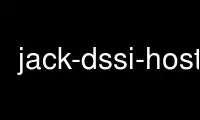
This is the command jack-dssi-host that can be run in the OnWorks free hosting provider using one of our multiple free online workstations such as Ubuntu Online, Fedora Online, Windows online emulator or MAC OS online emulator
PROGRAM:
NAME
jack-dssi-host - a simple JACK host for DSSI plugins
SYNOPSIS
jack-dssi-host [-v] [-a] [-n] [-p <projdir>] [-c <cname>] [-<i>] <libname>[:<label>] [...]
DESCRIPTION
jack-dssi-host is a simple DSSI host that listens for MIDI events on an ALSA sequencer
port, delivers them to DSSI synth plugins, and outputs the resulting audio via JACK.
jack-dssi-host can host up to 16 instances of DSSI synth plugins, each of which is
sequentially assigned a MIDI channel from 1 to 16. Plugin outputs (if `-a' is not
specified) are connected sequentially to the available JACK physical output ports,
wrapping back to the first JACK port whenever the available ports are exhausted. Plugin
user interfaces (UIs) are started for each instance (if '-n' is not specified.) jack-
dssi-host will exit when the last plugin UI has exited.
As a special case, if jack-dssi-host is started with a name other than `jack-dssi-host',
and if that name (plus an `.so' suffix) can be found in the DSSI_PATH search path (see
ENVIRONMENT below) as a valid plugin shared library, and if no further command line
arguments are given, then the first plugin in that library will be loaded automatically.
This provides a convenient way to run a plugin by simply symlinking the plugin's basename
to jack-dssi-host.
OPTIONS
-v Verbose mode.
-a Disable automatic connection of outputs to JACK physical outputs.
-n Disable automatic starting of plugin user interfaces (UIs).
-p <projdir>
The project directory to pass to both plugin and UI.
-c <cname>
The client name to use for ALSA and JACK.
-<i> Number of instances of the following plugin to run (max 16 total, default 1).
<libname>
Name of the DSSI plugin shared library (.so) to load. This may be an absolute path
to the library file, or just the filename itself, in which case the DSSI search
path is searched (see ENVIRONMENT below).
<label>
the label of the plugin to load from the library. If this is omitted, the first
plugin in the library is used.
[...] Optionally more instance counts, plugins and labels.
EXAMPLE
jack-dssi-host -2 lib1.so -1 lib2.so:fuzzy
Runs two instances of the first plugin found in lib1.so, assigned to MIDI channels 1 and 2
and connected to the first available JACK outputs, and one instance of the "fuzzy" plugin
in lib2.so on MIDI channel 3 and connected to the next available JACK output.
ENVIRONMENT
jack-dssi-host will search for plugin shared libraries in the directories specified by the
environment variable DSSI_PATH, which is a colon-separated list of directories. If
DSSI_PATH is not set, a default search path of /usr/lib/dssi, /usr/local/lib/dssi, and
(assuming the environment variable HOME is set,) $HOME/.dssi is used.
Use jack-dssi-host online using onworks.net services
