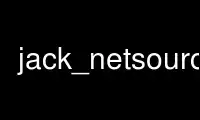
This is the command jack_netsource that can be run in the OnWorks free hosting provider using one of our multiple free online workstations such as Ubuntu Online, Fedora Online, Windows online emulator or MAC OS online emulator
PROGRAM:
NAME
jack_netsource - Netjack Master client for one slave
SYNOPSIS
jack_netsource [ -H hostname ] [ options ]
DESCRIPTION
jack_netsource The Master side of a netjack connection. Represents the slave jackd -dnet
in the master jack graph. Most connection parameters are configured via the netsource,
and the slave will set itself up according to the commandline option given to
jack_netsource.
Netjack allows low latency audio connections over general IP networks. When using celt for
compression, it is even possible to establish transatlantic links, with latencies not much
over the actual ping time.
But the main usecase is of course a LAN, where it can achieve one jack period of latency.
OPTIONS
-h this help text
-H slave host
Host name of the slave JACK
-o num channels
Number of audio playback channels
-i num channels
Number of audio capture channels
-O num channels
Number of midi playback channels
-I num channels
Number of midi capture channels
-n periods
Network latency in JACK periods
-p port
UDP port that the slave is listening on
-r reply port
UDP port that we are listening on
-B bind port
reply port, for use in NAT environments
-b bitdepth
Set transport to use 16bit or 8bit
-c bytes
Use CELT encoding with <bytes> per period and channel
-m mtu
Assume this mtu for the link
-R N
Redundancy: send out packets N times.
-e
skip host-to-network endianness conversion
-N jack name
Reports a different client name to jack
-s, --server servername
Connect to the jack server named servername
-h, --help
Display help/usage message
-v, --version
Output version information and exit
EXAMPLES
run a 4 audio channel bidirectional link with one period of latency and no midi channels.
Audio data is flowing uncompressed over the wire:
On hostA:
jackd -d alsa
jack_netsource -H hostB -n1 -i4 -o4 -I0 -O0
On hostB:
jackd -d net
Use jack_netsource online using onworks.net services
