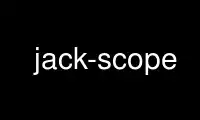
This is the command jack-scope that can be run in the OnWorks free hosting provider using one of our multiple free online workstations such as Ubuntu Online, Fedora Online, Windows online emulator or MAC OS online emulator
PROGRAM:
NAME
jack-scope - JACK Oscilloscope
SYNOPSIS
jack-scope [options]
OPTIONS
-b : Set the frame size of the data displayed by the scope (default=512).
-d : Set the delay interval in milli-seconds between scope updates (default=100.0).
-f : Request that a still image file of each frame be stored to the indicated directory.
-m : Set the scope operating mode (default=signal). The operating modes are: signal and
embed.
-n : Set the number of channels, and therefore the number of JACK input ports (default=1).
Multiple channels are superimposed, each channel is drawn in a distinct color. There is a
compile time channel limit.
-p : A pattern describing the JACK ports to connect to, ie. SuperCollider:out_%d
(default=nil). If this is not set consults the environment variable JACK_SCOPE_CONNECT_TO.
-u : Set the UDP port number to listen for OSC packets on (default=57140).
-w : Set the scope size in pixels (default=512). The scope window is square.
DESCRIPTION
jack-scope is an oscilloscope for JACK under X11. jack-scope draws either a time domain
signal trace or a self correlation trace. Multiple input channels are superimposed, each
channel is drawn in a different color. jack-scope accepts OSC packets for interactive
control of drawing parameters.
The operating mode of jack-scope is set using -m. In signal mode jack-scope draws a time
domain signal trace, in embed mode jack-scope draws a self correlation trace.
The size of the jack-scope window is set using -w, the scope window is square. The window
is of fixed size and has centered gravity. The time interval that is displayed is
determined by the frame size, set using -b. The image refresh rate is determined by the
delay interval, set using -d. Note that the interval is truncated to the nearest frame
boundary and that the time taken to compose the image and blit to the screen is
indeterminate.
The number of JACK input ports that jack-scope creates and monitors is set using -n.
Multiple channels are drawn in superimposition, each channel is drawn in a distinct color.
In signal mode the trace is drawn in a style set using /style. In dot mode only the sample
pixel in each column is drawn. In fill mode all pixels between the sample pixel and the
zero pixel of each column are drawn. In line mode all pixels between the adjacent sample
pixels of each column are drawn.
In embed mode the trace is a self correlation signal with a sample delay set using /embed.
The delayed sample is on the x-axis. The interpolation increment is set using /incr,
increment values less than one result in increasingly continuous trace paths.
jack-scope can store the animation as a sequence of uncompressed ppm(5) image files. To
request this use the -f option with the directory files should be written to as the
argument.
The OSC messages understood by jack-scope are given in the table below. Each command
requires one argument of the indicated type. The last column gives the option that sets
the same parameter.
Command Description Argument Option ------- ----------- -------- ------ /mode drawing-mode
string -m /style style string N/A /frames frame-size integer -b /delay refresh-interval
float -d /embed embedding integer N/A /incr increment float N/A
jack-scope implements no connection logic, use jack-plumbing(1) instead.
REFERENCES
Monro, G. and Pressing, J. ‘‘Sound Visualization Using Embedding: The Art and Science of
Auditory Autocorrelation’’ CMJ, 22/2, 1998.
Use jack-scope online using onworks.net services
