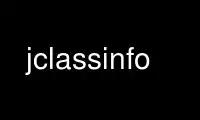
This is the command jclassinfo that can be run in the OnWorks free hosting provider using one of our multiple free online workstations such as Ubuntu Online, Fedora Online, Windows online emulator or MAC OS online emulator
PROGRAM:
NAME
jclassinfo - Provides information for Java class files.
SYNOPSIS
jclassinfo [option] {classname | filename}
DESCRIPTION
jclassinfo reads a class file and provides all sorts of information about it. file can be
- then jclassinfo reads a classfile from standard input.
OPTIONS
--help Output help information and exit.
--version
Output version information and exit.
--bootclasspath=<path>
The path used to search for VM bootstrap classes.
--classpath=<path>
The path used to search for the class if a class name is given.
--xml Output xml (experimental).
--all Prints all information for the class.
--general-info
Prints some general information about the class.
--constant-pool
Print constant pool.
--visibility=<public | package | protected | private | synthetic>
The visibility to use when printing class fields/methods.
--fields
Print fields.
--methods
Print methods.
--disasm
Enable code disassembly for methods (if compiled with disassembly support).
--verbose
Show exception table and max stack and max locals for methods.
--method-debug-info
Show line numbers and local variables for methods.
--attributes
Print class attributes.
--packages
Print packages referenced.
--classes
Print classes/interfaces referenced.
--methods-ref
Print methods referenced.
--find-class {classname}
Find the file(s) that contains the given class(es).
--recursive
Scan dependencies recursively.
--quiet
Supress status messages.
Use jclassinfo online using onworks.net services
