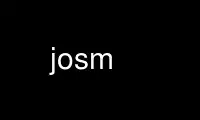
This is the command josm that can be run in the OnWorks free hosting provider using one of our multiple free online workstations such as Ubuntu Online, Fedora Online, Windows online emulator or MAC OS online emulator
PROGRAM:
NAME
josm - Java OpenStreetMap Editor
SYNOPSIS
josm
DESCRIPTION
JOSM is an editor for OpenStreetMap written in Java 7.
OpenStreetMap is a project aimed squarely at creating and providing free geographic data
such as street maps to anyone who wants them. It allows you to view, edit and use
geographical data in a collaborative way from anywhere on earth. The project was started
because most maps you think of as free actually have legal or technical restrictions on
their use, holding back people from using them in creative, productive or unexpected ways.
OPTIONS
-h, -?, --help
Show help
--geometry=<width>x<height>(+|-)x(+|-)y
Standard X geometry argument
[--download=]minlat,minlon,maxlat,maxlon
Download the bounding box
[--download=]<url>
Download the location at the url (with lat=x&lon=y&zoom=z)
[--download=]<filename>
Open file (any file type that can be opened with File/Open)
--downloadgps=minlat,minlon,maxlat,maxlon
Download the bounding box as raw gps
--selection=<searchstring>
Select with the given search
--[no-]maximize
Do [not] launch in maximized mode
--reset-preferences
Reset the preferences to the default
--load-preferences=<url-to-xml>
Change preferences according to the XML file
--set=<key>=<value>
Set preference key to value
--language=<language>
Set the language
--version
Display the JOSM version
--debug
Print debugging messages to console
--offline=<osm_api|josm_website|all>
Disable access to the given resource(s), separated by comma
JAVA PROPERTIES
The following options can be set by using Java system properties (i.e. -Dkey=value passed
to java, or specified inside JAVA_OPTS).
josm.pref=<path>
Set the JOSM preferences directory.
josm.userdata=<path>
Set the JOSM user data directory.
josm.cache=<path>
Set the JOSM cache directory.
josm.home=<homedir>
Relocate all 3 directories to homedir. Cache directory will be in homedir/cache.
Default is ~/.josm/.
ENVIRONMENT
JAVA_HOME
Specify an alternate Java environment.
JAVA_OPTS
Specify Java options. For example, to use a HTTP proxy server with this program,
set this environment variable to something like
JAVA_OPTS="-Dhttp.proxyHost=yourProxyURL" before starting josm.
Use josm online using onworks.net services