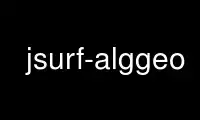
This is the command jsurf-alggeo that can be run in the OnWorks free hosting provider using one of our multiple free online workstations such as Ubuntu Online, Fedora Online, Windows online emulator or MAC OS online emulator
PROGRAM:
NAME
jsurf-alggeo - Java based renderer for real SURFaces (ALGebraic GEOmetry dedicated tool)
DESCRIPTION
usage: jsurf-alggeo [options...] {jsurf_input|-} [png_output|-]
jsurf-alggeo is a renderer for real algebraic surfaces. jsurf-alggeo translates its own
language script files (generally with extension '.jsurf') into Portable Network Graphics
(PNG) files; PNG is a raster graphics file format that supports lossless data compression.
If the output filename is not specified, the output is placed in a file of the same
basename with a '.png' extension in the current working directory. Either the input
filename or the output filename can be '-' to request reading from stdin or writing to
stdout, respectively. Whenever the Graphic Unit Interface (GUI) is available, the gui
option takes precedence over the output options, otherwise it is ignored. That is,
whenever the gui option is present (and available), the output is displayed in a window
rather than written in a PNG file.
--gui display rendering (overrides output options)
--help display this help text and exit
-o,--output <arg>
output PNG into this file (overrode by the 2nd argument if present)
-q,--quality <arg>
quality of the rendering: 0 (low), 1 (medium, default), 2 (high), 3 (extreme)
-s,--size <arg>
image width and height (default: 512)
--version
print program version and exit
Use jsurf-alggeo online using onworks.net services
