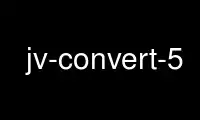
This is the command jv-convert-5 that can be run in the OnWorks free hosting provider using one of our multiple free online workstations such as Ubuntu Online, Fedora Online, Windows online emulator or MAC OS online emulator
PROGRAM:
NAME
jv-convert - Convert file from one encoding to another
SYNOPSIS
jv-convert [OPTION] ... [INPUTFILE [OUTPUTFILE]]
DESCRIPTION
jv-convert is a utility included with "libgcj" which converts a file from one encoding to
another. It is similar to the Unix iconv utility.
The encodings supported by jv-convert are platform-dependent. Currently there is no way
to get a list of all supported encodings.
OPTIONS
--encoding name
--from name
Use name as the input encoding. The default is the current locale's encoding.
--to name
Use name as the output encoding. The default is the "JavaSrc" encoding; this is ASCII
with \u escapes for non-ASCII characters.
-i file
Read from file. The default is to read from standard input.
-o file
Write to file. The default is to write to standard output.
--reverse
Swap the input and output encodings.
--help
Print a help message, then exit.
--version
Print version information, then exit.
Use jv-convert-5 online using onworks.net services
