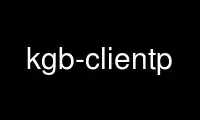
This is the command kgb-clientp that can be run in the OnWorks free hosting provider using one of our multiple free online workstations such as Ubuntu Online, Fedora Online, Windows online emulator or MAC OS online emulator
PROGRAM:
NAME
kgb-client - relay commits to KGB servers
SYNOPSIS
kgb-client --conf /path/to/config [other-option ...]
kgb-client --uri http://some.server:port/service --password password --repo-id repository
--repository svn|git|cvs --timeout timeout-in-seconds --single-line-commits
off|forced|auto --use-irc-notices --web-link template --short-url-service service
--status-dir directory --[no]-use-color --message-template template --batch-messages
kgb-client option... /svn/repo revision
kgb-client option... old-rev new-rev ref-name
kgb-client option... $CVSROOT "%p"
kgb-client option... --fake
kgb-client option... --relay-msg message...
kgb-client --help
kgb-client --man
DESCRIPTION
kgb-client is the client counterpart of kgb-bot(1). It is intended to be used as a hook in
your version control system, executed after the repository gets updated. It analyzes the
commit(s) and then relays the information to the KGB server, which will show it on IRC.
CONFIGURATION
--conf configuration file
Specifies the path to kgb-client configuration file.
Configuration options (except --conf, --fake and --relay-msg) may be specified both in the
configuration file and on the command line. Usually you want to have all the options in a
configuration file, because having passwords on the command line is insecure. The
configuration file also gives more control, for example it supports multiple servers and
multiple ways of detection of branch and module names.
See kgb-client.conf(5) for available configuration options. Unless noted otherwise, all
the options in the configuration file can also be used on command line, prefixing them
with two dashes. E.g. "repo-id" becomes "--repo-id".
Options given on the command line take precedence over configuration file.
FAKE COMMIT MODE
If invoked with the --fake option, kgb-client will send a fake commit to the servers. This
is useful for testing client-server communication independently from VCS setup.
MESSAGE RELAY MODE
When the --relay-msg option is given, there is no repository to be inspected. Instead, the
non-option command line arguments are passed verbatim to the bot to display on IRC. This
can be used for real-time notification about other events like bug submissions etc.
SUPPORTED VERSION CONTROL SYSTEMS
Subversion
Installation requires calling kgb-client with two command line arguments, like this:
/path/to/kgb-client "$REPOS" "$REV"
path to the subversion repository
This is the physical path to the Subversion repository. Something like
/srv/svn/my-repo
revision
This is the revision number of the commit, that has triggered the hook.
Both these arguments are supplied to the standard Subversion post-commit hooks.
Git
kgb-client shall be installed as a post-receive hook. Something along the following shall
do:
#!/bin/sh
exec /path/to/kgb-client --conf /path/to.conf ...
By default, kgb-client will read the reflog information from standard input as any
standard Git post-receive hook. See --git-reflog option if something else is wanted.
There are other ways to give kgb-client information about Git reflog, mostly useful when
debugging on in unusual situations. See App::KGB::Client::Git.
The following settings can be configured via git-config(1):
conf
web-link
CVS
kgb-client shall be installed in the loginfo file in the "CVSROOT" module of the CVS
repository. It shall be given two arguments -- the repository root, and the directory in
which the changes are being made.
For example:
ALL /path/to/kgb-client --conf /path/to.conf ... "$CVSROOT" "%p"
Use kgb-clientp online using onworks.net services
