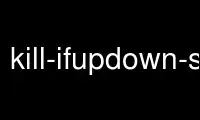
This is the command kill-ifupdown-scripts-zg2.d-symlinks that can be run in the OnWorks free hosting provider using one of our multiple free online workstations such as Ubuntu Online, Fedora Online, Windows online emulator or MAC OS online emulator
PROGRAM:
NAME
update-ifupdown-scripts-zg2.d-symlinks - preliminary manpage
dump-ifupdown-scripts-zg2.d-symlinks kill-ifupdown-scripts-zg2.d-symlinks
check-ifupdown-scripts-zg2.d-symlinks
DOCUMENTATION
These programs are used by the local administrator and ifupdown-scripts-zg2.d's maintainer
scripts to allow handling of the symlink farm that is used to decide which interface
scripts to call. Using these programs, the symlink farm are to be held in sync with a
dump file which in turn is placed under dpkg's conffile management. The maintainer
scripts will refuse to run if the symlink farm is desynced from the dump file.
dump-ifupdown-scripts-zg2.d-symlinks generates the dump file and writes it to standard
output. The file contains data about all symlinks found in the symlink directory and can
be used to re-generate the symlinks or to check directory contents against the dump file.
update-ifupdown-scripts-zg2.d-symlinks takes the dump file and creates the appropriate
symlinks in the symlink directory.
check-ifupdown-scripts-zg2.d-symlinks <directory> takes the dump file and complains if the
directory and the dump file are desynced. To re-sync, either manually modify dump file or
symlink directory, or overwrite the symlink directory with the current dump file contents
using update-ifupdown-scripts-zg2.d-symlinks
kill-ifupdown-scripts-zg2.d-symlinks deletes all symlinks mentioned in the dump file from
the directory
Use kill-ifupdown-scripts-zg2.d-symlinks online using onworks.net services
