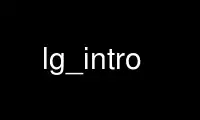
This is the command lg_intro that can be run in the OnWorks free hosting provider using one of our multiple free online workstations such as Ubuntu Online, Fedora Online, Windows online emulator or MAC OS online emulator
PROGRAM:
NAME
lg_intro - introduction to the looking glass
INTRODUCTION
The looking glass offers a web based interface to routers to users without their needing
permission to login to the router. This may be a perfect interface for customer support
or less savvy folks, and many ISPs have given public access to such an interface as a
"route server."
DESCRIPTION
The looking glass consists of two CGI perl(1) scripts, lg.cgi and lgform.cgi, and the
lg.conf(5) configuration file.
Both of these scripts begin with reading the configuration file. If there is an error in
the file's syntax or if the file can not be found, error messages will be displayed on
standard-error. The Apache http server redirects standard-error to its error log file by
default.
lgform.cgi displays a html form consisting of a list of possible router commands that can
be run and a scrolling list of routers that these commands may be run on. When the form
is submitted, lg.cgi is run.
lg.cgi begins by performing some basic checks on the arguments passed to it. If these
checks pass, lg.cgi either displays cached data from a previous invocation, if that data
exists and is within the cache interval, or uses clogin(1) to login to the device and
execute the command. The results of the command are cached if applicable and displayed
for the user.
GETTING STARTED
Besides lg.conf(5), additional instructions for setting up the looking glass can be found
in the README file under /var/lib/rancid/README.lg.
Note that the looking glass scripts require a few perl modules not included with rancid.
Rancid's configure process does not check for these. See the README file.
Use lg_intro online using onworks.net services
