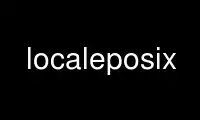
This is the command localeposix that can be run in the OnWorks free hosting provider using one of our multiple free online workstations such as Ubuntu Online, Fedora Online, Windows online emulator or MAC OS online emulator
PROGRAM:
NAME
locale — get locale-specific information
SYNOPSIS
locale [−a|−m]
locale [−ck] name...
DESCRIPTION
The locale utility shall write information about the current locale environment, or all
public locales, to the standard output. For the purposes of this section, a public locale
is one provided by the implementation that is accessible to the application.
When locale is invoked without any arguments, it shall summarize the current locale
environment for each locale category as determined by the settings of the environment
variables defined in the Base Definitions volume of POSIX.1‐2008, Chapter 7, Locale.
When invoked with operands, it shall write values that have been assigned to the keywords
in the locale categories, as follows:
* Specifying a keyword name shall select the named keyword and the category containing
that keyword.
* Specifying a category name shall select the named category and all keywords in that
category.
OPTIONS
The locale utility shall conform to the Base Definitions volume of POSIX.1‐2008, Section
12.2, Utility Syntax Guidelines.
The following options shall be supported:
−a Write information about all available public locales. The available locales
shall include POSIX, representing the POSIX locale. The manner in which the
implementation determines what other locales are available is implementation-
defined.
−c Write the names of selected locale categories; see the STDOUT section. The −c
option increases readability when more than one category is selected (for
example, via more than one keyword name or via a category name). It is valid
both with and without the −k option.
−k Write the names and values of selected keywords. The implementation may omit
values for some keywords; see the OPERANDS section.
−m Write names of available charmaps; see the Base Definitions volume of
POSIX.1‐2008, Section 6.1, Portable Character Set.
OPERANDS
The following operand shall be supported:
name The name of a locale category as defined in the Base Definitions volume of
POSIX.1‐2008, Chapter 7, Locale, the name of a keyword in a locale category, or
the reserved name charmap. The named category or keyword shall be selected for
output. If a single name represents both a locale category name and a keyword
name in the current locale, the results are unspecified. Otherwise, both
category and keyword names can be specified as name operands, in any sequence.
It is implementation-defined whether any keyword values are written for the
categories LC_CTYPE and LC_COLLATE.
STDIN
Not used.
INPUT FILES
None.
ENVIRONMENT VARIABLES
The following environment variables shall affect the execution of locale:
LANG Provide a default value for the internationalization variables that are unset or
null. (See the Base Definitions volume of POSIX.1‐2008, Section 8.2,
Internationalization Variables for the precedence of internationalization
variables used to determine the values of locale categories.)
LC_ALL If set to a non-empty string value, override the values of all the other
internationalization variables.
LC_CTYPE Determine the locale for the interpretation of sequences of bytes of text data
as characters (for example, single-byte as opposed to multi-byte characters in
arguments and input files).
LC_MESSAGES
Determine the locale that should be used to affect the format and contents of
diagnostic messages written to standard error.
NLSPATH Determine the location of message catalogs for the processing of LC_MESSAGES.
The application shall ensure that the LANG, LC_*, and NLSPATH environment variables
specify the current locale environment to be written out; they shall be used if the −a
option is not specified.
ASYNCHRONOUS EVENTS
Default.
STDOUT
The LANG variable shall be written first using the format:
"LANG=%s\n", <value>
If LANG is not set or is an empty string, the value is the empty string.
If locale is invoked without any options or operands, the names and values of the LC_*
environment variables described in this volume of POSIX.1‐2008 shall be written to the
standard output, one variable per line, and each line using the following format. Only
those variables set in the environment and not overridden by LC_ALL shall be written using
this format:
"%s=%s\n", <variable_name>, <value>
The names of those LC_* variables associated with locale categories defined in this volume
of POSIX.1‐2008 that are not set in the environment or are overridden by LC_ALL shall be
written in the following format:
"%s=\"%s\"\n", <variable_name>, <implied value>
The <implied value> shall be the name of the locale that has been selected for that
category by the implementation, based on the values in LANG and LC_ALL, as described in
the Base Definitions volume of POSIX.1‐2008, Chapter 8, Environment Variables.
The <value> and <implied value> shown above shall be properly quoted for possible later
reentry to the shell. The <value> shall not be quoted using double-quotes (so that it can
be distinguished by the user from the <implied value> case, which always requires double-
quotes).
The LC_ALL variable shall be written last, using the first format shown above. If it is
not set, it shall be written as:
"LC_ALL=\n"
If any arguments are specified:
1. If the −a option is specified, the names of all the public locales shall be written,
each in the following format:
"%s\n", <locale name>
2. If the −c option is specified, the names of all selected categories shall be written,
each in the following format:
"%s\n", <category name>
If keywords are also selected for writing (see following items), the category name
output shall precede the keyword output for that category.
If the −c option is not specified, the names of the categories shall not be written;
only the keywords, as selected by the <name> operand, shall be written.
3. If the −k option is specified, the names and values of selected keywords shall be
written. If a value is non-numeric and is not a compound keyword value, it shall be
written in the following format:
"%s=\"%s\"\n", <keyword name>, <keyword value>
If a value is a non-numeric compound keyword value, it shall either be written in the
format:
"%s=\"%s\"\n", <keyword name>, <keyword value>
where the <keyword value> is a single string of values separated by <semicolon>
characters, or it shall be written in the format:
"%s=%s\n", <keyword name>, <keyword value>
where the <keyword value> is encoded as a set of strings, each enclosed in double-
quotation-marks, separated by <semicolon> characters.
If the keyword was charmap, the name of the charmap (if any) that was specified via
the localedef −f option when the locale was created shall be written, with the word
charmap as <keyword name>.
If a value is numeric, it shall be written in one of the following formats:
"%s=%d\n", <keyword name>, <keyword value>
"%s=%c%o\n", <keyword name>, <escape character>, <keyword value>
"%s=%cx%x\n", <keyword name>, <escape character>, <keyword value>
where the <escape character> is that identified by the escape_char keyword in the
current locale; see the Base Definitions volume of POSIX.1‐2008, Section 7.3, Locale
Definition.
Compound keyword values (list entries) shall be separated in the output by <semicolon>
characters. When included in keyword values, the <semicolon>, <backslash>, double-
quote, and any control character shall be preceded (escaped) with the escape
character.
4. If the −k option is not specified, selected keyword values shall be written, each in
the following format:
"%s\n", <keyword value>
If the keyword was charmap, the name of the charmap (if any) that was specified via
the localedef −f option when the locale was created shall be written.
5. If the −m option is specified, then a list of all available charmaps shall be written,
each in the format:
"%s\n", <charmap>
where <charmap> is in a format suitable for use as the option-argument to the
localedef −f option.
STDERR
The standard error shall be used only for diagnostic messages.
OUTPUT FILES
None.
EXTENDED DESCRIPTION
None.
EXIT STATUS
The following exit values shall be returned:
0 All the requested information was found and output successfully.
>0 An error occurred.
CONSEQUENCES OF ERRORS
Default.
The following sections are informative.
APPLICATION USAGE
If the LANG environment variable is not set or set to an empty value, or one of the LC_*
environment variables is set to an unrecognized value, the actual locales assumed (if any)
are implementation-defined as described in the Base Definitions volume of POSIX.1‐2008,
Chapter 8, Environment Variables.
Implementations are not required to write out the actual values for keywords in the
categories LC_CTYPE and LC_COLLATE; however, they must write out the categories (allowing
an application to determine, for example, which character classes are available).
EXAMPLES
In the following examples, the assumption is that locale environment variables are set as
follows:
LANG=locale_x
LC_COLLATE=locale_y
The command locale would result in the following output:
LANG=locale_x
LC_CTYPE="locale_x"
LC_COLLATE=locale_y
LC_TIME="locale_x"
LC_NUMERIC="locale_x"
LC_MONETARY="locale_x"
LC_MESSAGES="locale_x"
LC_ALL=
The order of presentation of the categories is not specified by this volume of
POSIX.1‐2008.
The command:
LC_ALL=POSIX locale −ck decimal_point
would produce:
LC_NUMERIC
decimal_point="."
The following command shows an application of locale to determine whether a user-supplied
response is affirmative:
if printf "%s\n$response" | grep −Eq "$(locale yesexpr)"
then
affirmative processing goes here
else
non-affirmative processing goes here
fi
RATIONALE
The output for categories LC_CTYPE and LC_COLLATE has been made implementation-defined
because there is a questionable value in having a shell script receive an entire array of
characters. It is also difficult to return a logical collation description, short of
returning a complete localedef source.
The −m option was included to allow applications to query for the existence of charmaps.
The output is a list of the charmaps (implementation-supplied and user-supplied, if any)
on the system.
The −c option was included for readability when more than one category is selected (for
example, via more than one keyword name or via a category name). It is valid both with and
without the −k option.
The charmap keyword, which returns the name of the charmap (if any) that was used when the
current locale was created, was included to allow applications needing the information to
retrieve it.
According to the Base Definitions volume of POSIX.1‐2008, Section 6.1, Portable Character
Set, the standard requires that all supported locales must have the same encoding for
<period> and <slash>, because these two characters are used within the locale-independent
pathname resolution sequence. Therefore, it would be an error if locale −a listed both
ASCII and EBCDIC-based locales, since those two encodings do not share the same
representation for either <period> or <slash>. Any system that supports both environments
would be expected to provide two POSIX locales, one in either codeset, where only the
locales appropriate to the current environment can be visible at a time. In an XSI-
compliant implementation, the dd utility is the only portable means for performing
conversions between the two character sets.
FUTURE DIRECTIONS
None.
Use localeposix online using onworks.net services
