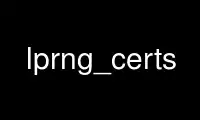
This is the command lprng_certs that can be run in the OnWorks free hosting provider using one of our multiple free online workstations such as Ubuntu Online, Fedora Online, Windows online emulator or MAC OS online emulator
PROGRAM:
NAME
lprng_certs - lprng SSL certificate management
SYNOPSIS
lprng_certs option
Options:
init - make directory structure
newca - make new root CA
defaults - set new default values for certs
gen - generate user, server, or signing cert
index [dir] - index cert files
verify [cert] - verify cert file
encrypt keyfile
- set or change keyfile password
DESCRIPTION
The lprng_certs program is used to manage SSL certificates for the LPRng software. There
SSL certificate structure consists of a hierarchy of certificates. The LPRng software
assumes that the following types of certificates will be used:
CA or root
A top level or self-signed certificate.
signing
A certificate that can be used to sign other certificates. This is signed by the
root CA or another signing certificate.
user A certificate used by a user to identify themselves to the lpd server.
server A certificate used by the lpd server to identify themselves to the user or other
lpd servers.
Signing Certificates
All of the signing certificates, including the root certificate (root CA),
/etc/lprng/ssl.ca/ca.crt, are in the same directory as the root CA file. Alternately, all
of the signing certs can be concatenated and put into a single file, which by convention
is assumed to have the same name as the root CA file, /etc/lprng/ssl.ca/ca.crt. The
ssl_ca_file, ssl_ca_path, and ssl_ca_key printcap and configuration options can be used to
specify the locations of the root CA files, a directory containing the signing certificate
files, and the private key file for the root CA file respectively.
The root certificate (root CA file) /etc/lprng/ssl.ca/ca.crt has a private key file
/etc/lprng/ssl.ca/ca.key as well. By convention, the private keys for the other signing
certificate files are stored in the certificate file.
The OpenSSL software requires that this directory also contain a set of hash files which
are, in effect, links to these files.
By default, all signing certificates are assumed to be in the same directory as the root
certificate.
Server Certificates
The certificate used by the lpd server are kept in another directory. These files do not
need to have hash links to them. By convention, the private keys for these certificate
files are stored in the certificate file. The server certificate file is specified by the
ssl_server_cert and has the default value /etc/lprng/ssl.server/server.crt. This file
contains the cert and private key. The server certificate password file is specified by
the ssl_server_password option with the default value
and contains the password used to decrypt the servers private key and use it for
authentication. This key file should be read only by the lpd server.
User Certificates
The certificates used by users are kept in a separate directory in the users home
directory. By convention, the private keys for these certificate files are stored in the
certificate file.
The user certificate file is specified by the LPR_SSL_FILE environment variable, otherwise
the ${HOME}/.lpr/client.crt is used. The password is taken from the file specified by the
LPR_SSL_PASSWORD environment variable, otherwise the ${HOME}/.lpr/client.pwd file is read.
USING LPRNG_CERTS
The organization of the SSL certificates used by LPRng is similar to that used by other
programs such as the Apache mod_ssl support. The lprng_certs program is used to create
the directory structure, create certificates for the root CA, signing, user and servers.
In order to make management simple, the following support is provided.
lprng_certs init
This command creates the directories used by the lpd server. It is useful when setting up
a new lpd server.
lprng_certs newca
This command creates a self-signed certificate, suitable for use as a root CA certificate.
It also sets up a set of default values for other certificate creation.
lprng_certs defaults
This command is used to modify the set of default values.
The default values are listed and should be self-explanatory, except for the value of the
signer certificate. By default, the root CA can be used to sign certificates. However, a
signing certificate can be used as well. This allows delegation of signing authority
without compromising the security of the root CA.
lprng_certs gen
This is used to generate a user, server, or signing certificate.
lprng_certs index
This is used to create the indexes for the signing certificates.
lprng_certs verify [cert]
This checks the certificate file using the Openssl openssl verify command.
lprng_certs encrypt keyfile
This removes all key information from the key file, reencrypts the key information, and
the puts the encrypted key information in the file.
LPRng OPTIONS
Option Purpose
ssl_ca_path directory holding the SSL signing certs
ssl_ca_file file holding the root CA or all SSL signing certs
ssl_server_cert cert file for the server
ssl_server_password file containing password for server server
${HOME}/.lpr/client.crt client certificate file
${HOME}/.lpr/client.pwd client certificate private key password
ENVIRONMENT VARIABLES
LPR_SSL_FILE client certificate file
LPR_SSL_PASSWORD client certificate private key password
EXIT STATUS
The following exit values are returned:
zero (0) Successful completion.
non-zero (!=0) An error occurred.
Use lprng_certs online using onworks.net services
