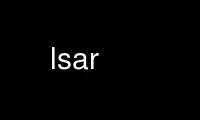
This is the command lsar that can be run in the OnWorks free hosting provider using one of our multiple free online workstations such as Ubuntu Online, Fedora Online, Windows online emulator or MAC OS online emulator
PROGRAM:
NAME
lsar - list archive file contents
SYNOPSIS
lsar [OPTION]... ARCHIVE...
DESCRIPTION
List the contents of ARCHIVEs.
OPTIONS
-l, -long
Print more information about each file in the archive.
-L, -verylong
Print all available information about each file in the archive.
-t, -test
Test the integrity of the files in the archive, if possible.
-p, -password PASSWORD
The password to use for decrypting protected archives.
-e, -encoding ENCODING
The encoding to use for filenames in the archive, when it is not known. If not
specified, the program attempts to auto-detect the encoding used. Use "help" or
"list" as the argument to give a listing of all supported encodings.
-E, -password-encoding ENCODING
The encoding to use for the password for the archive, when it is not known. If not
specified, then either the encoding given by the -encoding option or the auto-
detected encoding is used.
-pe, -print-encoding
Print the auto-detected encoding and the confidence factor after the file list.
-i, -indexes
Instead of specifying the files to list as filenames or wildcard patterns, specify
them as indexes.
-j, -json
Print the listing in JSON format.
-ja, -json-ascii
Print the listing in JSON format, encoded as pure ASCII text.
-nr, -no-recursion
Do not attempt to list the contents of archives contained in other archives. For
instance, when listing a .tar.gz file, only list the .tar file and not its
contents.
-h, -help
Display help information.
-v, -version
Print version and exit.
Use lsar online using onworks.net services
