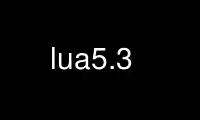
This is the command lua5.3 that can be run in the OnWorks free hosting provider using one of our multiple free online workstations such as Ubuntu Online, Fedora Online, Windows online emulator or MAC OS online emulator
PROGRAM:
NAME
lua - Lua interpreter
SYNOPSIS
lua [ options ] [ script [ args ] ]
DESCRIPTION
lua is the standalone Lua interpreter. It loads and executes Lua programs, either in
textual source form or in precompiled binary form. (Precompiled binaries are output by
luac, the Lua compiler.) lua can be used as a batch interpreter and also interactively.
The given options are handled in order and then the Lua program in file script is loaded
and executed. The given args are available to script as strings in a global table named
arg. If no options or arguments are given, then -v -i is assumed when the standard input
is a terminal; otherwise, - is assumed.
In interactive mode, lua prompts the user, reads lines from the standard input, and
executes them as they are read. If the line contains an expression or list of
expressions, then the line is evaluated and the results are printed. If a line does not
contain a complete statement, then a secondary prompt is displayed and lines are read
until a complete statement is formed or a syntax error is found.
At the very start, before even handling the command line, lua checks the contents of the
environment variables LUA_INIT_5_3 or LUA_INIT, in that order. If the contents is of the
form '@filename', then filename is executed. Otherwise, the string is assumed to be a Lua
statement and is executed.
OPTIONS
-e stat
execute statement stat.
-i enter interactive mode after executing script.
-l name
execute the equivalent of name=require('name') before executing script.
-v show version information.
-E ignore environment variables.
-- stop handling options.
- stop handling options and execute the standard input as a file.
Use lua5.3 online using onworks.net services