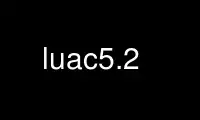
This is the command luac5.2 that can be run in the OnWorks free hosting provider using one of our multiple free online workstations such as Ubuntu Online, Fedora Online, Windows online emulator or MAC OS online emulator
PROGRAM:
NAME
luac - Lua compiler
SYNOPSIS
luac [ options ] [ filenames ]
DESCRIPTION
luac is the Lua compiler. It translates programs written in the Lua programming language
into binary files containing precompiled chunks that can be later loaded and executed.
The main advantages of precompiling chunks are: faster loading, protecting source code
from accidental user changes, and off-line syntax checking. Precompiling does not imply
faster execution because in Lua chunks are always compiled into bytecodes before being
executed. luac simply allows those bytecodes to be saved in a file for later execution.
Precompiled chunks are not necessarily smaller than the corresponding source. The main
goal in precompiling is faster loading.
In the command line, you can mix text files containing Lua source and binary files
containing precompiled chunks. luac produces a single output file containing the combined
bytecodes for all files given. Executing the combined file is equivalent to executing the
given files. By default, the output file is named luac.out, but you can change this with
the -o option.
Precompiled chunks are not portable across different architectures. Moreover, the
internal format of precompiled chunks is likely to change when a new version of Lua is
released. Make sure you save the source files of all Lua programs that you precompile.
OPTIONS
-l produce a listing of the compiled bytecode for Lua's virtual machine. Listing
bytecodes is useful to learn about Lua's virtual machine. If no files are given,
then luac loads luac.out and lists its contents. Use -l -l for a full listing.
-o file
output to file, instead of the default luac.out. (You can use '-' for standard
output, but not on platforms that open standard output in text mode.) The output
file may be one of the given files because all files are loaded before the output
file is written. Be careful not to overwrite precious files.
-p load files but do not generate any output file. Used mainly for syntax checking
and for testing precompiled chunks: corrupted files will probably generate errors
when loaded. If no files are given, then luac loads luac.out and tests its
contents. No messages are displayed if the file loads without errors.
-s strip debug information before writing the output file. This saves some space in
very large chunks, but if errors occur when running a stripped chunk, then the
error messages may not contain the full information they usually do. In
particular, line numbers and names of local variables are lost.
-v show version information.
-- stop handling options.
- stop handling options and process standard input.
Use luac5.2 online using onworks.net services
