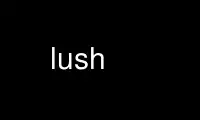
This is the command lush that can be run in the OnWorks free hosting provider using one of our multiple free online workstations such as Ubuntu Online, Fedora Online, Windows online emulator or MAC OS online emulator
PROGRAM:
NAME
lush - Lisp Universal Shell
SYNOPSIS
lush [@initfile][lushfile...args...]
DESCRIPTION
lush starts the Lisp Universal Shell.
Lush is an object-oriented Lisp interpreter/compiler with features designed to please
people who want to prototype large numerical applications. Lush includes an extensive
library of vector/matrix/tensor manipulation, a set of graphic functions, a simple GUI
toolkit, and interfaces to various libraries such as OpenGL, SDL, the SGI Multimedia
library (video/audio grabbing), the Numerical Recipes library, and others. Lush is an
ideal frontend script language for programming projects written in C or other languages.
RUNNING LUSH INTERACTIVELY
Online help on the standard library is available by typing (helptool) at the Lush prompt.
You can leave Lush by typing CTRL-D at the prompt.
On startup, Lush loads various libraries from the sys and lsh directories, as well as a
.lushrc file in the user's home directory. It is recommended to add a directory lsh in
your home directory and to include the line (addpath "your-home-directory/lsh") to your
.lushrc so that your own Lush programs are found in Lush's search path.
It is quite convenient to run Lush from within Emacs, which can be done by creating
somewhere in your path a symbolic link named "lisp" to the lush executable. Then, type
ESC-X run-lisp in Emacs. It is probably a good idea to add the following line in your
.emacs so Emacs switches to Lisp mode when editing a Lush file:
(setq auto-mode-alist (append (cons "\.lsh$" 'lisp-mode) auto-mode-alist))
RUNNING NON-INTERACTIVE LUSH SCRIPTS
In Unix, Lush can be used to write scripts that can be called from a shell prompt (like
shell or Perl scripts). A list of command-line arguments are put in the argv variable.
Here is an example: create a file (say "capargs") with the following content (replacing
the first line by the path to your lush executable):
#!/bin/sh
exec lush "$0" "$@"
!#
(printf "capitalizing the arguments:0)
(each ((arg argv)) (printf "%s %s0 arg (upcase arg)))
then, make capargs executable: chmod a+x capargs. You can now invoke capargs at the shell
prompt:
% capargs asd gfdf
capitalizing the arguments:
capargs CAPARGS
asd ASD
gfdf GFDF
Use lush online using onworks.net services
