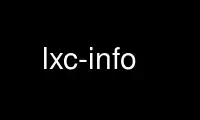
This is the command lxc-info that can be run in the OnWorks free hosting provider using one of our multiple free online workstations such as Ubuntu Online, Fedora Online, Windows online emulator or MAC OS online emulator
PROGRAM:
NAME
lxc-info - query information about a container
SYNOPSIS
lxc-info {-n name} [-c KEY] [-s] [-p] [-i] [-S] [-H]
DESCRIPTION
lxc-info queries and shows information about a container.
OPTIONS
-c, --config KEY
Print a configuration key from the container. This option may be given multiple
times to print out multiple key = value pairs.
-s, --state
Just print the container's state.
-p, --pid
Just print the container's pid.
-i, --ips
Just print the container's IP addresses.
-S, --stats
Just print the container's statistics. Note that for performance reasons the
kernel does not account kernel memory use unless a kernel memory limit is set. If a
limit is not set, lxc-info will display kernel memory use as 0. A limit can be set
by specifying
lxc.cgroup.memory.kmem.limit_in_bytes = number
in your container configuration file, see lxc.conf(5).
-H, --no-humanize
Print the container's statistics in raw, non-humanized form. The default is to
print statistics in humanized form.
COMMON OPTIONS
These options are common to most of lxc commands.
-?, -h, --help
Print a longer usage message than normal.
--usage
Give the usage message
-q, --quiet
mute on
-P, --lxcpath=PATH
Use an alternate container path. The default is /var/lib/lxc.
-o, --logfile=FILE
Output to an alternate log FILE. The default is no log.
-l, --logpriority=LEVEL
Set log priority to LEVEL. The default log priority is ERROR. Possible values are :
FATAL, CRIT, WARN, ERROR, NOTICE, INFO, DEBUG.
Note that this option is setting the priority of the events log in the alternate
log file. It do not have effect on the ERROR events log on stderr.
-n, --name=NAME
Use container identifier NAME. The container identifier format is an alphanumeric
string.
--version
Show the version number.
EXAMPLES
lxc-info -n foo
Show information for foo.
lxc-info -n 'ubuntu.*'
Show information for all containers whose name starts with ubuntu.
lxc-info -n foo -c lxc.network.0.veth.pair
prints the veth pair name of foo.
Use lxc-info online using onworks.net services
