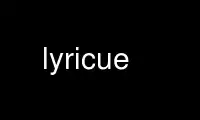
This is the command lyricue that can be run in the OnWorks free hosting provider using one of our multiple free online workstations such as Ubuntu Online, Fedora Online, Windows online emulator or MAC OS online emulator
PROGRAM:
NAME
lyricue - the GNU Lyric Display System
SYNOPSIS
lyricue [-v|-l] [-b] [-r] [-w server] [-d[q]] [-s server]
DESCRIPTION
This application is used to edit/display song lyrics on a second screen/projector for use
at singing events such as church services.
OPTIONS
-v Get lyricue version
-d Turn on debugging mode. Prints out debugging information. Use -dq to enable SQL
debugging as well
-l List available songs. Outputs a list of songs in HTML format
-b Turn off background changing ability. Speeds program load
-s Set server to connect to for Db and screen
-r Set server to connect to for MySQL
-w Do not maximize window on startup
-i Import song list from a file
CONFIGURATION
All configuration is done by editing the configuration section in the program
REQUIRES
Perl 5.6 or later, DBI::MySQL, Gtk2-Perl, MySQL database, Clutter-perl, Gstreamer
Use lyricue online using onworks.net services
