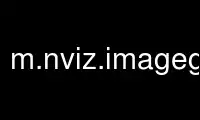
This is the command m.nviz.imagegrass that can be run in the OnWorks free hosting provider using one of our multiple free online workstations such as Ubuntu Online, Fedora Online, Windows online emulator or MAC OS online emulator
PROGRAM:
NAME
m.nviz.image - Creates a 3D rendering of GIS data.
Renders surfaces (raster data), 2D/3D vector data, and volumes (3D raster data) in 3D.
KEYWORDS
visualization, graphics, raster, vector, raster3d
SYNOPSIS
m.nviz.image
m.nviz.image --help
m.nviz.image [-anb] [elevation_map=name[,name,...]] [elevation_value=value[,value,...]]
[color_map=name[,name,...]] [color=name[,name,...]] [mask_map=name[,name,...]]
[transparency_map=name[,name,...]] [transparency_value=value[,value,...]]
[shininess_map=name[,name,...]] [shininess_value=value[,value,...]]
[emission_map=name[,name,...]] [emission_value=value[,value,...]]
[mode=string[,string,...]] [resolution_fine=value[,value,...]]
[resolution_coarse=value[,value,...]] [style=string[,string,...]]
[shading=string[,string,...]] [wire_color=name[,name,...]]
[surface_position=x,y,z[,x,y,z,...]] [vline=name[,name,...]]
[vline_layer=string[,string,...]] [vline_width=value[,value,...]]
[vline_width_column=name[,name,...]] [vline_color=name[,name,...]]
[vline_color_column=name[,name,...]] [vline_mode=string[,string,...]]
[vline_height=value[,value,...]] [vline_position=x,y,z[,x,y,z,...]]
[vpoint=name[,name,...]] [vpoint_layer=string[,string,...]]
[vpoint_size=value[,value,...]] [vpoint_size_column=name[,name,...]]
[vpoint_width=value[,value,...]] [vpoint_width_column=name[,name,...]]
[vpoint_color=name[,name,...]] [vpoint_color_column=name[,name,...]]
[vpoint_marker=string[,string,...]] [vpoint_marker_column=name[,name,...]]
[vpoint_mode=string[,string,...]] [vpoint_position=x,y,z[,x,y,z,...]]
[volume=name[,name,...]] [volume_mode=string[,string,...]]
[volume_shading=string[,string,...]] [volume_position=x,y,z[,x,y,z,...]]
[volume_resolution=value[,value,...]] [isosurf_level=volume:value[,volume:value,...]]
[isosurf_color_map=name[,name,...]] [isosurf_color_value=name[,name,...]]
[isosurf_transparency_map=name[,name,...]]
[isosurf_transparency_value=value[,value,...]] [isosurf_shininess_map=name[,name,...]]
[isosurf_shininess_value=value[,value,...]] [slice=volume:axis[,volume:axis,...]]
[slice_position=x1,x2,y1,y2,z1,z2[,x1,x2,y1,y2,z1,z2,...]]
[slice_transparency=value[,value,...]] [bgcolor=name] [position=x,y] [height=value]
[perspective=value] [twist=value] [zexag=value] [focus=x,y,z]
[light_position=x,y,z] [light_color=name] [light_brightness=integer]
[light_ambient=integer] [fringe=string[,string,...]] [fringe_color=name]
[fringe_elevation=integer] [cplane=value[,value,...]]
[cplane_position=x,y,z[,x,y,z,...]] [cplane_rotation=value[,value,...]]
[cplane_tilt=value[,value,...]] [cplane_shading=string] [arrow_position=x,y]
[arrow_size=value] [arrow_color=name] output=name format=string size=width,height
[--overwrite] [--help] [--verbose] [--quiet] [--ui]
Flags:
-a
Use draw mode for all loaded surfaces
-n
Toggles normal direction of all isosurfaces (changes light effect)
-b
Draw volume box
--overwrite
Allow output files to overwrite existing files
--help
Print usage summary
--verbose
Verbose module output
--quiet
Quiet module output
--ui
Force launching GUI dialog
Parameters:
elevation_map=name[,name,...]
Name of raster map(s) for elevation
elevation_value=value[,value,...]
Constant elevation value(s) to use instead of a raster DEM
color_map=name[,name,...]
Name of raster map(s) for color
color=name[,name,...]
Color value(s)
Either a standard color name or R:G:B triplet
mask_map=name[,name,...]
Name of raster map(s) for mask
transparency_map=name[,name,...]
Name of raster map(s) for transparency
transparency_value=value[,value,...]
Transparency value(s)
Options: 0-255
shininess_map=name[,name,...]
Name of raster map(s) for shininess
shininess_value=value[,value,...]
Shininess value(s)
Options: 0-255
emission_map=name[,name,...]
Name of raster map(s) for emission
emission_value=value[,value,...]
Emission value(s)
Options: 0-255
mode=string[,string,...]
Draw mode
Options: coarse, fine, both
Default: fine
resolution_fine=value[,value,...]
Fine resolution
Default: 6
resolution_coarse=value[,value,...]
Coarse resolution
Default: 9
style=string[,string,...]
Draw style
Options: wire, surface
Default: surface
shading=string[,string,...]
Shading
Options: flat, gouraud
Default: gouraud
wire_color=name[,name,...]
Wire color
Either a standard color name or R:G:B triplet
Default: 136:136:136
surface_position=x,y,z[,x,y,z,...]
Surface position
Default: 0,0,0
vline=name[,name,...]
Name of vector map
Name of line vector overlay map(s)
vline_layer=string[,string,...]
Layer number or name
Layer number or name for thematic mapping
Default: 1
vline_width=value[,value,...]
Vector line width
Options: 1-100
Default: 2
vline_width_column=name[,name,...]
Name of width definition column
Name of attribute column
vline_color=name[,name,...]
Vector line color
Either a standard color name or R:G:B triplet
Default: blue
vline_color_column=name[,name,...]
Name of color definition column
Name of attribute column
vline_mode=string[,string,...]
Vector line display mode
Options: surface, flat
Default: surface
surface: drape on raster surface
flat: draw at constant elevation
vline_height=value[,value,...]
Vector line height
Options: 0-1000
Default: 0
vline_position=x,y,z[,x,y,z,...]
Vector lines position
Default: 0,0,0
vpoint=name[,name,...]
Name of vector map
Name of point vector overlay map(s)
vpoint_layer=string[,string,...]
Layer number or name
Layer number or name for thematic mapping
Default: 1
vpoint_size=value[,value,...]
Icon size (map units)
Options: 0-1000
Default: 100
vpoint_size_column=name[,name,...]
Name of size definition column
Name of attribute column
vpoint_width=value[,value,...]
Icon width
Options: 1-1000
Default: 2
vpoint_width_column=name[,name,...]
Name of width definition column
Name of attribute column
vpoint_color=name[,name,...]
Icon color
Either a standard color name or R:G:B triplet
Default: blue
vpoint_color_column=name[,name,...]
Name of color definition column
Name of attribute column
vpoint_marker=string[,string,...]
Icon marker
Options: x, box, sphere, cube, diamond, dec_tree, con_tree, aster, gyro, histogram
Default: sphere
vpoint_marker_column=name[,name,...]
Name of marker definition column
Name of attribute column
vpoint_mode=string[,string,...]
3D vector point display mode
Options: surface, 3D
Default: 3D
surface: drape on raster surface
3D: place at 3D point’s z-elevation
vpoint_position=x,y,z[,x,y,z,...]
Vector points position
Default: 0,0,0
volume=name[,name,...]
Name of 3D raster map(s)
volume_mode=string[,string,...]
Volume draw mode
Options: isosurface, slice
Default: isosurface
volume_shading=string[,string,...]
Volume shading
Options: flat, gouraud
Default: gouraud
volume_position=x,y,z[,x,y,z,...]
Volume position
Default: 0,0,0
volume_resolution=value[,value,...]
Volume resolution
Default: 3
isosurf_level=volume:value[,volume:value,...]
Isosurface level
isosurf_color_map=name[,name,...]
Name of volume for isosurface color
isosurf_color_value=name[,name,...]
Isosurface color
Either a standard color name or R:G:B triplet
isosurf_transparency_map=name[,name,...]
Name of 3D raster map(s) for isosurface transparency
isosurf_transparency_value=value[,value,...]
Transparency value(s)for isosurfaces
Options: 0-255
isosurf_shininess_map=name[,name,...]
Name of 3D raster map(s) for shininess
isosurf_shininess_value=value[,value,...]
Shininess value(s) for isosurfaces
Options: 0-255
slice=volume:axis[,volume:axis,...]
Volume slice parallel to given axis (x, y, z)
slice_position=x1,x2,y1,y2,z1,z2[,x1,x2,y1,y2,z1,z2,...]
Volume slice position
Default: 0,1,0,1,0,1
slice_transparency=value[,value,...]
Volume slice transparency
Options: 0-255
Default: 0
bgcolor=name
Background color
Either a standard color name or R:G:B triplet
Default: white
position=x,y
Viewpoint position (x,y model coordinates)
Options: 0.0-1.0
Default: 0.84,0.16
height=value
Viewpoint height (in map units)
perspective=value
Viewpoint field of view (in degrees)
Options: 1-180
Default: 40
twist=value
Viewpoint twist angle (in degrees)
Options: -180-180
Default: 0
zexag=value
Vertical exaggeration
focus=x,y,z
Focus to point on surface (from SW corner in map units)
light_position=x,y,z
Light position (x,y,z model coordinates)
Default: 0.68,-0.68,0.80
light_color=name
Light color
Either a standard color name or R:G:B triplet
Default: white
light_brightness=integer
Light brightness
Options: 0-100
Default: 80
light_ambient=integer
Light ambient
Options: 0-100
Default: 20
fringe=string[,string,...]
Fringe edges
Options: nw, ne, sw, se
nw: North-West edge
ne: North-East edge
sw: South-West edge
se: South-East edge
fringe_color=name
Fringe color
Either a standard color name or R:G:B triplet
Default: grey
fringe_elevation=integer
Fringe elevation
Default: 55
cplane=value[,value,...]
Cutting plane index (0-5)
cplane_position=x,y,z[,x,y,z,...]
Cutting plane x,y,z coordinates
Default: 0,0,0
cplane_rotation=value[,value,...]
Cutting plane rotation along the vertical axis
Options: 0-360
Default: 0
cplane_tilt=value[,value,...]
Cutting plane tilt
Options: 0-360
Default: 0
cplane_shading=string
Cutting plane color (between two surfaces)
Options: clear, top, bottom, blend, shaded
Default: clear
arrow_position=x,y
Place north arrow at given position (in screen coordinates from bottom left
corner)
arrow_size=value
North arrow size (in map units)
arrow_color=name
North arrow color
Either a standard color name or R:G:B triplet
Default: black
output=name [required]
Name for output image file (without extension)
format=string [required]
Graphics file format
Options: ppm, tif
Default: ppm
size=width,height [required]
Size (width, height) of output image
Default: 640,480
DESCRIPTION
m.nviz.image allows users to realistically render multiple surfaces (raster data) in a 3D
space, optionally using thematic coloring, draping 2D vector data over the surfaces,
displaying 3D vector data in the space, and visualization of volume data (3D raster data)
from the command line.
EXAMPLE
Render elevation map in a 3D space.
g.region raster=elevation
m.nviz.image elevation_map=elevation output=elev perspective=15
Use m.nviz.imagegrass online using onworks.net services
