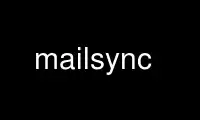
This is the command mailsync that can be run in the OnWorks free hosting provider using one of our multiple free online workstations such as Ubuntu Online, Fedora Online, Windows online emulator or MAC OS online emulator
PROGRAM:
NAME
mailsync - Synchronize IMAP mailboxes
SYNOPSIS
mailsync [options] channel
or
mailsync [options] store
or
mailsync [options] channel store
DESCRIPTION
This manual page documents briefly the mailsync command.
mailsync is a way of keeping a collection of mailboxes synchronized. The mailboxes may be
on the local filesystem or on an IMAP server.
There are three invocations of mailsync:
The first will synchronize two sets of mailboxes - in mailsync referred to as "stores".
The second form will list the contents of a store. It's usage is recommended before
synchronizing two stores to check whether mailsync is seeing what you are expecting it to
see.
The third form will show you what has changed in a store since the last sync.
OPTIONS
A summary of options is included below.
-f file
Use alternate config file.
-n Don't delete messages when synchronizing.
-D Delete any empty mailboxes after synchronizing..
-m Show from, subject, etc. of messages that are killed or moved when synchronzing.
-M Also show message-ids (turns on -m).
-s Says what would be done without doing it (turns on -n). Attention: this will
change the "Seen" flag of emails and will create new, empty mailboxes in order to
be able to compare them.
-v Show IMAP chatter.
-vb Show warning about braindammaged message ids
-vw Show warnings
-vp Show RFC 822 mail parsing errors
-h Show help.
-d Show debug info. -di Debug/log IMAP protocol telemetry. -dc Debug config.
-t mid Use mailsync with specified message-id algorithm. Currently you have the choice
between md5 and msgid (default). msgid uses the Message-ID in the mail header to
identify a message. md5 calculates a MD5 hash from the "From", "To", "Subject",
"Date" and "Message-ID" headers and uses that as message identifier.
If you use mailclients and servers that allow empty Message-IDs (f.ex. in mail
drafts) then you should use the md5 algorithm.
Use mailsync online using onworks.net services
