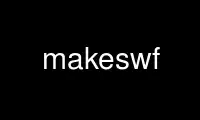
This is the command makeswf that can be run in the OnWorks free hosting provider using one of our multiple free online workstations such as Ubuntu Online, Fedora Online, Windows online emulator or MAC OS online emulator
PROGRAM:
NAME
makeswf - actionscript compiler
SYNOPSIS
makeswf [OPTIONS] <frame_content> ...
DESCRIPTION
makeswf is a command line interface to the Ming library actionscript compiler, with
support for embedding prebuilt content.
frame_content can be either: an ActionScript source file, a bitmap file (png or jpg), or
an SWF file. Non-ActionScript input files are currently only recognized by extension
(png, jpg, swf). Files with other extensions will be assumed to contain ActionScript
source code.
Each frame_content will be stored in a separate frame of the output.
ActionScript code is preprocessed using cpp before being compiled, this allows (among many
other things) grouping multiple sourcefiles into a single frame by using #include
directives. (See PREPROCESSOR below.)
Bitmap or SWF content will be stored in a MovieClip named after the corresponding input
filename with path and extension removed. This allows easy referencing of the content by
ActionScript code.
OPTIONS
-o --output <output>
Write SWF file to <output>. Default is ``out.swf''.
-s --size <width>x<height>
Set output frame size in pixels (defaults to 640x480).
-r --frame-rate <frame_rate>
Set output frame rate (defaults to 12).
-v --swfversion <swfversion>
Set output SWF version (defaults to 6).
-c --compression <compression_level>
Set output compression level (0 to 9). Defaults to 9. Use -1 to disable.
-b --bgcolor <background_color>
Set background color using hex form (0xRRGGBB). If omitted, no SETBACKGROUNDCOLOR
tag will be used.
-I <dir>
Add <dir> to the include search path. The option is passed to the C preprocessor.
-D <macro>[=<def>]>
Define <macro>. The option is passed to the C preprocessor.
-i --import <library.swf>:<sym>[,<sym>]>
Import named symbols from the given SWF file and store them into a
-a --init-action <source.as>[:<frameno>]
Compile the given source AS file as an init action for frame <frameno>.
-n --network-access network|file
Force addition of a networkAccess flag with given value. For SWF8 or higher the
FileAttribute tag is mandatory so will be present anyway, with a default of 'file'
access. You can use this flag to both change the default for SWF8+ and to provide
the optional tag for SWF8-. The tag basically determine the resources sandbox to
use when the movie is loaded from the filesystem, in an exclusive manner.
-h --help
Print quick help.
-V --version
Print version and copyright info.
PREPROCESSOR
makeswf invokes the C preprocessor on each of the given source filenames before compiling
them. The preprocessed version is named after the output file with ".frame#.pp" appended;
check this file when looking for line numbers reported in syntax errors.
An __SWF_VERSION__ macro is automatically provided so that ActionScript code can act
differently based on target player; it is set to the output SWF version (changed with -v).
Use makeswf online using onworks.net services
