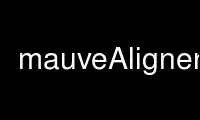
This is the command mauveAligner that can be run in the OnWorks free hosting provider using one of our multiple free online workstations such as Ubuntu Online, Fedora Online, Windows online emulator or MAC OS online emulator
PROGRAM:
NAME
mauveAligner - efficiently constructing multiple genome alignments
SYNOPSIS
mauveAligner [options] <seq1 filename> <sml1 filename> ... <seqN filename> <smlN
filename>
DESCRIPTION
The mauveAligner and progressiveMauve alignment algorithms have been implemented as
command-line programs included with the downloadable Mauve software. When run from the
command-line, these programs provide options not yet available in the graphical interface.
OPTIONS
--output=<file> Output file name.
Prints to screen by default
--mums Find MUMs only, do not attempt to determine locally collinear blocks (LCBs)
--no-recursion Don't perform recursive anchor identification (implies
--no-gapped-alignment)
--no-lcb-extension If determining LCBs, don't attempt to extend the LCBs
--seed-size=<number> Initial seed match size, default is log_2( average seq. length )
--max-extension-iterations=<number> Limit LCB extensions to this number of attempts,
default is 4
--eliminate-inclusions Eliminate linked inclusions in subset matches.
--weight=<number> Minimum LCB weight in base pairs per sequence
--match-input=<file> Use specified match file instead of searching for matches
--lcb-match-input Indicates that the match input file contains matches that have been
clustered into LCBs
--lcb-input=<file> Use specified lcb file instead of constructing LCBs (skips LCB
generation)
--scratch-path=<path> For large genomes, use a directory for storage of temporary data.
Should be given two or more times to with different paths.
--id-matrix=<file> Generate LCB stats and write them to the specified file
--island-size=<number> Find islands larger than the given number
--island-output=<file> Output islands the given file (requires --island-size)
--backbone-size=<number> Find stretches of backbone longer than the given number of b.p.
--max-backbone-gap=<number> Allow backbone to be interrupted by gaps up to this length in
b.p.
--backbone-output=<file> Output islands the given file (requires --island-size)
--coverage-output=<file> Output a coverage list to the specified file (- for stdout)
--repeats Generates a repeat map. Only one sequence can be specified
--output-guide-tree=<file> Write out a guide tree to the designated file
--collinear Assume that input sequences are collinear--they have no rearrangements
Gapped alignment controls:
--no-gapped-alignment Don't perform a gapped alignment
--max-gapped-aligner-length=<number> Maximum number of base pairs to attempt aligning with
the gapped aligner
--min-recursive-gap-length=<number> Minimum size of gaps that Mauve will perform recursive
MUM anchoring on (Default is 200)
Signed permutation matrix options:
--permutation-matrix-output=<file> Write out the LCBs as a signed permutation matrix to
the given file
--permutation-matrix-min-weight=<number> A permutation matrix will be written for every
set of LCBs with weight between this value and the value of --weight
Alignment output options:
--alignment-output-dir=<directory> Outputs a set of alignment files (one per LCB) to a
given directory
--alignment-output-format=<directory> Selects the output format for --alignment-output-dir
--output-alignment=<file> Write out an XMFA format alignment to the designated file
Supported alignment output formats are: phylip, clustal, msf, nexus, mega, codon
Use mauveAligner online using onworks.net services
