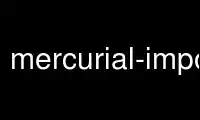
This is the command mercurial-importorig that can be run in the OnWorks free hosting provider using one of our multiple free online workstations such as Ubuntu Online, Fedora Online, Windows online emulator or MAC OS online emulator
PROGRAM:
NAME
mercurial-importorig - Import upstream source code tarballs into .deb package Mercurial
repository.
SYNOPSIS
mercurial-importorig [option] ... tarball [tarball] ...
DESCRIPTION
Import upstream source tarballs into a Mercurial repository. The first tarball must be
the main tarball, see dpkg-source(1). The upstream sources are incorporated into the
upstream branch, and merged into the default branch. It is possible to use mercurial-
importorig multiple times to import several versions, but the versions must be imported
sequentially starting with the earliest version.
For dpkg-source(1) format 3.0 (quilt), all patches are removed before the import, and you
must manually reapply and refresh the patches. Finally you must commit the fully patched
source, including the .pc directory.
OPTIONS
--version, -V
Output version and exit.
--verbose, -v
Increase verbosity level. Can be used several times.
--no-merge, -n
Do not merge imported upstream source into the default branch. A manual hg merge
upstream will then have to be done at a later stage. Remember to unapply all
patches before the merge.
EXAMPLES
mercurial-importorig ../mypack_1.2.orig.tar.bz2 ../mypack_1.2.orig-plugin.tar.gz
Import upstream source from two tarballs into the repository in the current
directory, which requires the package to be in dpkg source package format 3.0
(quilt), see dpkg-source(1). After the import, both the upstream and default
branch will have the tag mypack_1.2.
Use mercurial-importorig online using onworks.net services
