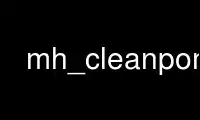
This is the command mh_cleanpom that can be run in the OnWorks free hosting provider using one of our multiple free online workstations such as Ubuntu Online, Fedora Online, Windows online emulator or MAC OS online emulator
PROGRAM:
NAME
Maven - Cleans a POM file.
SYNOPSIS
mh_cleanpom [option]... [pom] [target] [pom-props]
DESCRIPTION
Cleans the POM and prepare it for inclusion in the Maven repository. Also extracts some
information from the POM.
debian/maven.rules is used to alter the version properties for the library and its
dependencies.
Where
[pom] is the location of the POM file to clean.
Default to pom.xml or debian/pom.xml
[target] is where the cleaned POM is written to.
Default to debian/.mh/pom.xml
[pom-props] is where the POM properties file will be written.
Default to debian/.mh/pom.properties
OPTIONS
-h --help: show this text
-V --version: show the version
-p<package> --package=<package>: name of the Debian package which
will contain this POM file
-h --has-package-version: flag that indicates that this POM has the
same version as the package, this helps packagers of depending packages
-o --no-parent: don't inherit from a parent POM
-k --keep-pom-version: keep the original version of the POM but
convert all other versions in dependencies and plugins. If there is a parent POM,
keeps its version except when the parent is already registered in the Maven
repository
-e<version>, --set-version=<version>: set the version for the POM,
do not use the version declared in the POM file.
-r<rules> --rules=<rules>: path to the file containing the
rules to apply when cleaning the POM. Optional, the default location is
debian/maven.rules
-R<rule>, --extra-rule=<rule>: extra rule to apply when cleaning the POM
May occur multiple times, instead of or in addition to -r
-u<rules> --published-rules=<rules>: path to the file containing the
extra rules to publish in the property debian.mavenRules in the cleaned POM.
Optional, the default location is debian/maven.publishedRules
-U<rule>, --extra-published-rule=<rule>: extra rule to publish
May occur multiple times, instead of or in addition to -u
-i<rules> --ignore-rules=<rules>: path to the file containing the
rules used to remove certain dependencies from the cleaned POM Optional, the
default location is debian/maven.ignoreRules
-I<rule>, --extra-ignore-rule=<rule>: extra rule used to remove dependencies
from the transformed POM May occur multiple times, instead of or in addition to -i
-c<rules> --clean-ignore-rules=<rules>: path to the file containing the
rules use to remove certain dependencies from the cleaned POM, in addition to the
ignore rules specified previously. This is useful in situations such as when the
Maven clean target requires more dependencies or plugins to ignore than the build
target. All rules defined in clean-ignore-rules will be added to the existing
rules in ignore-rules. Optional, the default location is
debian/maven.cleanIgnoreRules
-s --no-rules: don't apply any rules for converting versions,
do not even convert versions to the default 'debian' version
--no-publish-used-rule: don't publish the rule used to transform
a POM's own attributes in debian.mavenRules
--keep-elements=<elem1,elem2>: keep the elements listed here
even if they are normally removed by the clean operation. Such elements are
build,reports,reporting,prerequisites,profiles.
-m<repo root>--maven-repo=<repo root>: location of the Maven repository,
used to force the versions of the Maven plugins used in the current POM file with
the versions found in the repository
-v --verbose: show more information while running
-n --no-act: don't actually do anything, just print the results
Description:
Cleans a Maven POM and prepare it for inclusion in the Debian repository for Maven.
The POM will be normalised, and its parent tag removed if the option --no-parent is
given. The version will be replaced by 'debian', unless a special rule applies (see
below the discussion about rules). Build, profiles and other build time only
sections of the POM will be stripped.
If versions are given for a dependency, this version will be replaced by the
'debian' version, or a rule can be given to use a custom version
You can modify those defaults with the help of the rules file. This file should
contain the lines with the format: <groupId> [artifactId] [type] [version]
[classifier] [scope] where groupId, artifactId, type, version, classifier and scope
can be the explicit attribute to match, or can contain a wildcard (*) for generic
matches.
Each one of those elements can also be a replace rule, of the form
s/<regex>/<replace>/ where regex is a regular expression, and replace is the
replacement. Substitution groups $1 $2... can be used in the replacement if capture
groups () have been used in the regex.
The first element is mandatory (groupId), but you can ignore the elements on the
right hand side. If the scope is missing, then any scope is matched and left
unchanged. If the version is missing, then any version will be replaced with
'debian'. If type is missing, then any type is matched and left unchanged. If
artifactId is missing, then any artifactId is matched and left unchanged.
You can also have comments in this file, it should be a line starting with #
Example of a rules file:
s/commons-(.*)/org.apache.commons.commons$1/ org.itext * * s/1\..*/1.x/ org.itext *
* s/2\..*/2.x/ # use the alpha version of plexus-container-default
org.codehaus.plexus plexus-container-default jar s/1\.0-alpha.*/1.0-alpha/
This rules file does the following: - all groupIds starting with commons- will have
- org.apache.commons. prefixed to them - any artifact in the org.itext group with a
version number starting
with 1. will use the 1.x version
- any artifact in the org.itext group with a version number starting
with 2. will use the 2.x version
- the jar with groupId=org.codehaus.plexus and
artifactId=plexus-container-default and a version starting with 1.0-alpha- will use
the 1.0-alpha version
The default rule (* * * s/.*/debian/ *) replaces any version number with the
'debian' version and always applies last if there was no other matches. Another
default rule (* * maven-plugin * *) keep the version for all plugins as the plugin
mechanism requires a version in Maven.
Any rules given on the command line (using -R/--extra-rule,
-U/--extra-published-rule or -I/--extra-ignore-rule) are applied in the order
given, in between the rules given in the rules file (if any) and the default rules.
See also: mh_installpom(1), mh_installpoms(1)
Use mh_cleanpom online using onworks.net services
