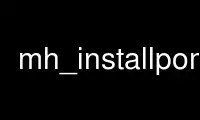
This is the command mh_installpom that can be run in the OnWorks free hosting provider using one of our multiple free online workstations such as Ubuntu Online, Fedora Online, Windows online emulator or MAC OS online emulator
PROGRAM:
NAME
Maven - Installs a POM file into /usr/share/maven-repo.
SYNOPSIS
mh_installpom [option]... [pom]
DESCRIPTION
Installs the POM file in /usr/share/maven-repo, at the correct location for Maven. Before
installing the POM, it prepares it with mh_cleanpom.
debian/maven.rules is used to alter the version properties for the library and its
dependencies.
Prefer to use mh_installpoms as it reuses the information in debian/$package.poms and
avoids repetition.
Where
[pom] is the location of the POM file to install.
GroupId, artifactId and version will be extracted from this file.
OPTIONS
-h --help: show this text
-V --version: show the version
-p<package> --package=<package>: name of the Debian package which
will contain this POM file
-h --has-package-version: flag that indicates that this POM has the
same version as the package, this helps packagers of depending packages
-o --no-parent: don't inherit from a parent POM
-k --keep-pom-version: keep the original version of the POM but
convert all other versions in dependencies and plugins. If there is a parent POM,
keeps its version except when the parent is already registered in the Maven
repository
-e<version>, --set-version=<version>: set the version for the POM,
do not use the version declared in the POM file.
-r<rules> --rules=<rules>: path to the file containing the
rules to apply when cleaning the POM. Optional, the default location is
debian/maven.rules
-u<rules> --published-rules=<rules>: path to the file containing the
extra rules to publish in the property debian.mavenRules in the cleaned POM.
Optional, the default location is debian/maven.publishedRules
-i<rules> --ignore-rules=<rules>: path to the file containing the
rules used to remove certain dependencies from the cleaned POM Optional, the
default location is debian/maven.ignoreRules
-c<rules> --clean-ignore-rules=<rules>: path to the file containing the
rules use to remove certain dependencies from the cleaned POM, in addition to the
ignore rules specified previously. This is useful in situations such as when the
Maven clean target requires more dependencies or plugins to ignore than the build
target. All rules defined in clean-ignore-rules will be added to the existing
rules in ignore-rules. Optional, the default location is
debian/maven.cleanIgnoreRules
-s --no-rules: don't apply any rules for converting versions,
do not even convert versions to the default 'debian' version
--no-publish-used-rule: don't publish the rule used to transform
a POM's own attributes in debian.mavenRules
--keep-elements=<elem1,elem2>: keep the elements listed here
even if they are normally removed by the clean operation. Such elements are
build,reports,reporting,prerequisites,profiles.
-m<repo root>--maven-repo=<repo root>: location of the Maven repository,
used to force the versions of the Maven plugins used in the current POM file with
the versions found in the repository
-v --verbose: show more information while running
-n --no-act: don't actually do anything, just print the results
-ignore-pom: read the POM but don't install it
See also: mh_installpoms(1), mh_cleanpom(1)
Use mh_installpom online using onworks.net services