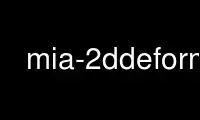
This is the command mia-2ddeform that can be run in the OnWorks free hosting provider using one of our multiple free online workstations such as Ubuntu Online, Fedora Online, Windows online emulator or MAC OS online emulator
PROGRAM:
NAME
mia-2ddeform - Transform a 2D image by means of a vector field.
SYNOPSIS
mia-2ddeform -i <in-file> -o <out-file> -t <transformation> [options]
DESCRIPTION
mia-2ddeform This program is used to deform a 2D image using a deformation vector field.
Input image and deformation field must be of the same size. The transformation formula is
'x -> x - v(x)'
OPTIONS
-i --in-file=(input, required); io
input image For supported file types see PLUGINS:2dimage/io
-o --out-file=(output, required); io
transformed image For supported file types see PLUGINS:2dimage/io
-t --transformation=(input, required); io
transformation vector field For supported file types see PLUGINS:2dvf/io
-p --interpolator=bspline:d=3
image interpolator kernelimage interpolator kernel For supported plugins
see PLUGINS:1d/splinekernel
Help & Info
-V --verbose=warning
verbosity of output, print messages of given level and higher priorities.
Supported priorities starting at lowest level are:
info ‐ Low level messages
trace ‐ Function call trace
fail ‐ Report test failures
warning ‐ Warnings
error ‐ Report errors
debug ‐ Debug output
message ‐ Normal messages
fatal ‐ Report only fatal errors
--copyright
print copyright information
-h --help
print this help
-? --usage
print a short help
--version
print the version number and exit
Processing
--threads=-1
Maxiumum number of threads to use for processing,This number should be lower
or equal to the number of logical processor cores in the machine. (-1:
automatic estimation).Maxiumum number of threads to use for processing,This
number should be lower or equal to the number of logical processor cores in
the machine. (-1: automatic estimation).
PLUGINS: 1d/splinekernel
bspline B-spline kernel creation , supported parameters are:
d = 3; int in [0, 5]
Spline degree.
omoms OMoms-spline kernel creation, supported parameters are:
d = 3; int in [3, 3]
Spline degree.
PLUGINS: 2dimage/io
bmp BMP 2D-image input/output support
Recognized file extensions: .BMP, .bmp
Supported element types:
binary data, unsigned 8 bit, unsigned 16 bit
datapool Virtual IO to and from the internal data pool
Recognized file extensions: .@
dicom 2D image io for DICOM
Recognized file extensions: .DCM, .dcm
Supported element types:
signed 16 bit, unsigned 16 bit
exr a 2dimage io plugin for OpenEXR images
Recognized file extensions: .EXR, .exr
Supported element types:
unsigned 32 bit, floating point 32 bit
jpg a 2dimage io plugin for jpeg gray scale images
Recognized file extensions: .JPEG, .JPG, .jpeg, .jpg
Supported element types:
unsigned 8 bit
png a 2dimage io plugin for png images
Recognized file extensions: .PNG, .png
Supported element types:
binary data, unsigned 8 bit, unsigned 16 bit
raw RAW 2D-image output support
Recognized file extensions: .RAW, .raw
Supported element types:
binary data, signed 8 bit, unsigned 8 bit, signed 16 bit, unsigned 16 bit,
signed 32 bit, unsigned 32 bit, floating point 32 bit, floating point 64
bit
tif TIFF 2D-image input/output support
Recognized file extensions: .TIF, .TIFF, .tif, .tiff
Supported element types:
binary data, unsigned 8 bit, unsigned 16 bit, unsigned 32 bit
vista a 2dimage io plugin for vista images
Recognized file extensions: .V, .VISTA, .v, .vista
Supported element types:
binary data, signed 8 bit, unsigned 8 bit, signed 16 bit, unsigned 16 bit,
signed 32 bit, unsigned 32 bit, floating point 32 bit, floating point 64
bit
PLUGINS: 2dvf/io
datapool Virtual IO to and from the internal data pool
Recognized file extensions: .@
exr a 2dvf io plugin for OpenEXR vfs
Recognized file extensions: .EXR, .exr
Supported element types:
unsigned 32 bit, floating point 32 bit
vista a 2d vector field io plugin for vista
Recognized file extensions: .V, .VF, .v, .vf
Supported element types:
floating point 32 bit
EXAMPLE
Deform image input.png by using the transformation given in transform.v and store the
result in deformed.png using linear interpolation
mia-2ddeform -i input.png -t transform.v -o deformed.png -p bspline:d=1
AUTHOR(s)
Gert Wollny
COPYRIGHT
This software is Copyright (c) 1999‐2015 Leipzig, Germany and Madrid, Spain. It comes
with ABSOLUTELY NO WARRANTY and you may redistribute it under the terms of the GNU
GENERAL PUBLIC LICENSE Version 3 (or later). For more information run the program with the
option '--copyright'.
Use mia-2ddeform online using onworks.net services
