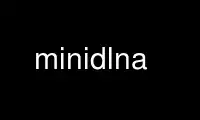
This is the command minidlna that can be run in the OnWorks free hosting provider using one of our multiple free online workstations such as Ubuntu Online, Fedora Online, Windows online emulator or MAC OS online emulator
PROGRAM:
NAME
minidlnad — lightweight DLNA/UPnP-AV server
SYNOPSIS
minidlnad [-f config_file] [-d] [-v] [-u user] [-i interface] [-p port] [-s serial]
[-m model_number] [-t notify_interval] [-P pid_filename] [-w url] [-S] [-L] [-R]
minidlnad [-h | -V]
DESCRIPTION
The minidlnad daemon is a DLNA/UPnP-AV server sharing media files (video, music and
pictures) to clients on your network. Clients are typically multimedia players such as vlc,
totem and xbmc, and devices such as portable media players, smartphones, televisions, video
game entertainment systems and blu-ray players.
By default, minidlnad listens on all the network interfaces (except loopback) for clients.
This behavior can be changed on the command-line using the -i option, or in the
configuration file through the network_interface option (see minidlna.conf(5) for details).
OPTIONS
Most of the options below can also be set in a configuration file, as described in
minidlna.conf(5).
-d Activate debug mode (do not daemonize).
-f config_file
Specify the location of the configuration file. Uses /etc/minidlna.conf by default.
-h Show help and exit.
-i interface
Network interface to listen on. Can be specified more than once.
-L Do not create playlists.
-m model_number
Model number the daemon will report to clients in its XML description.
-P pid_filename
PID file to use; the default is /run/minidlna/minidlna.pid.
-p port
Port number to listen on.
-R Forces a full rescan of the media files.
-S Stay foreground. Can be used when minidlnad is being managed by systemd
-s serial
Serial number the daemon will report to clients in its XML description.
-t notify_interval
Notify interval, in seconds; defaults to 895 seconds.
-u user
Specify which user minidlnad should run as, instead of root; user can either be a
numerical UID or a user name.
-V Show the program version and exit.
-v Verbose output.
-w url Sets the presentation url; the default is http address.
Use minidlna online using onworks.net services
