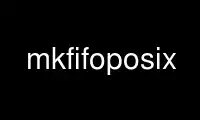
This is the command mkfifoposix that can be run in the OnWorks free hosting provider using one of our multiple free online workstations such as Ubuntu Online, Fedora Online, Windows online emulator or MAC OS online emulator
PROGRAM:
NAME
mkfifo — make FIFO special files
SYNOPSIS
mkfifo [−m mode] file...
DESCRIPTION
The mkfifo utility shall create the FIFO special files specified by the operands, in the
order specified.
For each file operand, the mkfifo utility shall perform actions equivalent to the mkfifo()
function defined in the System Interfaces volume of POSIX.1‐2008, called with the
following arguments:
1. The file operand is used as the path argument.
2. The value of the bitwise-inclusive OR of S_IRUSR, S_IWUSR, S_IRGRP, S_IWGRP, S_IROTH,
and S_IWOTH is used as the mode argument. (If the −m option is specified, the value of
the mkfifo() mode argument is unspecified, but the FIFO shall at no time have
permissions less restrictive than the −m mode option-argument.)
OPTIONS
The mkfifo utility shall conform to the Base Definitions volume of POSIX.1‐2008, Section
12.2, Utility Syntax Guidelines.
The following option shall be supported:
−m mode Set the file permission bits of the newly-created FIFO to the specified mode
value. The mode option-argument shall be the same as the mode operand defined
for the chmod utility. In the symbolic_mode strings, the op characters '+' and
'−' shall be interpreted relative to an assumed initial mode of a=rw.
OPERANDS
The following operand shall be supported:
file A pathname of the FIFO special file to be created.
STDIN
Not used.
INPUT FILES
None.
ENVIRONMENT VARIABLES
The following environment variables shall affect the execution of mkfifo:
LANG Provide a default value for the internationalization variables that are unset or
null. (See the Base Definitions volume of POSIX.1‐2008, Section 8.2,
Internationalization Variables for the precedence of internationalization
variables used to determine the values of locale categories.)
LC_ALL If set to a non-empty string value, override the values of all the other
internationalization variables.
LC_CTYPE Determine the locale for the interpretation of sequences of bytes of text data
as characters (for example, single-byte as opposed to multi-byte characters in
arguments).
LC_MESSAGES
Determine the locale that should be used to affect the format and contents of
diagnostic messages written to standard error.
NLSPATH Determine the location of message catalogs for the processing of LC_MESSAGES.
ASYNCHRONOUS EVENTS
Default.
STDOUT
Not used.
STDERR
The standard error shall be used only for diagnostic messages.
OUTPUT FILES
None.
EXTENDED DESCRIPTION
None.
EXIT STATUS
The following exit values shall be returned:
0 All the specified FIFO special files were created successfully.
>0 An error occurred.
CONSEQUENCES OF ERRORS
Default.
The following sections are informative.
APPLICATION USAGE
None.
EXAMPLES
None.
RATIONALE
This utility was added to permit shell applications to create FIFO special files.
The −m option was added to control the file mode, for consistency with the similar
functionality provided by the mkdir utility.
Early proposals included a −p option similar to the mkdir −p option that created
intermediate directories leading up to the FIFO specified by the final component. This was
removed because it is not commonly needed and is not common practice with similar
utilities.
The functionality of mkfifo is described substantially through a reference to the mkfifo()
function in the System Interfaces volume of POSIX.1‐2008. For example, by default, the
mode of the FIFO file is affected by the file mode creation mask in accordance with the
specified behavior of the mkfifo() function. In this way, there is less duplication of
effort required for describing details of the file creation.
FUTURE DIRECTIONS
None.
Use mkfifoposix online using onworks.net services
