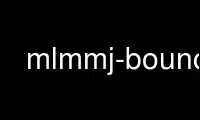
This is the command mlmmj-bounce that can be run in the OnWorks free hosting provider using one of our multiple free online workstations such as Ubuntu Online, Fedora Online, Windows online emulator or MAC OS online emulator
PROGRAM:
NAME
mlmmj-bounce - bounce handling utility for mlmmj
SYNOPSIS
mlmmj-bounce -L /path/to/list [-a john=doe.org | -d] [-n num | -p]
-a: Address string that bounces
-d: Parse the mail to extract the address via the DSN (RFC1891)
-h: This help
-L: Full path to list directory
-n: Message number in the archive that bounced
-p: Send out a probe
-V: Print version
DESCRIPTION
mlmmj-bounce is used to handle mails that are bouncing. When a mail arrives to the system,
mlmmj-bounce will register in <listdir>/bounce/<addrstring> info about which number that
bounced at what time. An example of such a line could be:
109:1094409801 # Sun Sep 5 20:43:21 2004
The above shows that message number 109 bounced 1094409801 seconds after epoch which is in
human date stamps is Sunday September 5th 20:43:21 2004.
The last bounce mail received to the address is saved in
<listdir>/bounce/<addrstring>.lastmsg.
When the -p option is used it sends out a probe email including info that it's a bounce
probe and a list of the bounced message numbers. The existance of a
<listdir>/bounce/<addrstring>.probe file indicates that a probe have been sent out.
AUTHORS
This manual page was written by the following persons:
Søren Boll Overgaard <[email protected]> (based on html2man output)
Mads Martin Jørgensen <[email protected]>
Use mlmmj-bounce online using onworks.net services