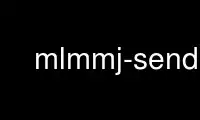
This is the command mlmmj-send that can be run in the OnWorks free hosting provider using one of our multiple free online workstations such as Ubuntu Online, Fedora Online, Windows online emulator or MAC OS online emulator
PROGRAM:
NAME
mlmmj-send - send mail to a mailinglist or similar
SYNOPSIS
mlmmj-send [-L /path/to/list | -l listctrl] -m /path/to/mail [-a] [-D] [-F] [-h] [-o] [-r]
[-R] [-s] [-T] [-V]
-a: Don't archive the mail
-D: Don't delete the mail after it's sent
-F: What to use as MAIL FROM:
-h: This help
-l: List control variable.
-L: Full path to list directory
-m: Full path to mail file
-o: Address to omit from distribution (normal mail only)
-r: Relayhost IP address (defaults to 127.0.0.1)
-R: What to use as Reply-To: header
-s: Subscribers file name
-T: What to use as RCPT TO:
-V: Print version
DESCRIPTION
This binary is used to send all kinds of mail to mlmmj managed mailinglists, but can
potentially be used standalone for sending mails.
The only option that is not self explanatory is the -l list control option:
'1' means 'send a single mail'
This is used together with -F and -T to send one mail to one recipient.
'2' means 'mail to moderators'
Used for sending mails to the moderators of a list.
'3' means 'resend failed list mail'
'4' means 'send to file with recipients'
'5' means 'bounceprobe'
'6' means 'single listmail to single recipient'
Use mlmmj-send online using onworks.net services
