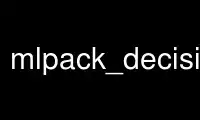
This is the command mlpack_decision_stump that can be run in the OnWorks free hosting provider using one of our multiple free online workstations such as Ubuntu Online, Fedora Online, Windows online emulator or MAC OS online emulator
PROGRAM:
NAME
mlpack_decision_stump - decision stump
SYNOPSIS
mlpack_decision_stump [-h] [-v] [-b int] [-m string] [-l string] [-M string] [-p string] [-T string] [-t string] -V
DESCRIPTION
This program implements a decision stump, which is a single-level decision tree. The
decision stump will split on one dimension of the input data, and will split into multiple
buckets. The dimension and bins are selected by maximizing the information gain of the
split. Optionally, the minimum number of training points in each bin can be specified with
the --bucket_size (-b) parameter.
The decision stump is parameterized by a splitting dimension and a vector of values that
denote the splitting values of each bin.
This program enables several applications: a decision tree may be trained or loaded, and
then that decision tree may be used to classify a given set of test points. The decision
tree may also be saved to a file for later usage.
To train a decision stump, training data should be passed with the --training_file (-t)
option, and their corresponding labels should be passed with the --labels_file (-l)
option. Optionally, if --labels_file is not specified, the labels are assumed to be the
last dimension of the training dataset. The --bucket_size (-b) parameter controls the
minimum number of training points in each decision stump bucket.
For classifying a test set, a decision stump may be loaded with the --input_model_file
(-m) parameter (useful for the situation where a stump has not just been trained), and a
test set may be specified with the --test_file (-T) parameter. The predicted labels will
be saved to the file specified with the --predictions_file (-p) parameter.
Because decision stumps are trained in batch, retraining does not make sense and thus it
is not possible to pass both --training_file and --input_model_file; instead, simply build
a new decision stump with the training data.
A trained decision stump can be saved with the --output_model_file (-M) option. That stump
may later be re-used in subsequent calls to this program (or others).
OPTIONS
--bucket_size (-b) [int]
The minimum number of training points in each decision stump bucket. Default value
6.
--help (-h)
Default help info.
--info [string]
Get help on a specific module or option. Default value ''. --input_model_file
(-m) [string] File containing decision stump model to load. Default value ''.
--labels_file (-l) [string]
A file containing labels for the training set. If not specified, the labels are
assumed to be the last row of the training data. Default value ''.
--output_model_file (-M) [string] File to save trained decision stump model to.
Default value ''. --predictions_file (-p) [string] The file in which the predicted
labels for the test set will be written. Default value ’predictions.csv'.
--test_file (-T) [string]
A file containing the test set. Default value ’'. --training_file (-t) [string] A
file containing the training set. Default value ''.
--verbose (-v)
Display informational messages and the full list of parameters and timers at the
end of execution.
--version (-V)
Display the version of mlpack.
ADDITIONAL INFORMATION
ADDITIONAL INFORMATION
For further information, including relevant papers, citations, and theory, For further
information, including relevant papers, citations, and theory, consult the documentation
found at http://www.mlpack.org or included with your consult the documentation found at
http://www.mlpack.org or included with your DISTRIBUTION OF MLPACK. DISTRIBUTION OF
MLPACK.
mlpack_decision_stump(1)
Use mlpack_decision_stump online using onworks.net services